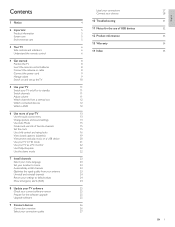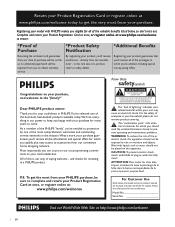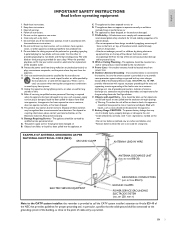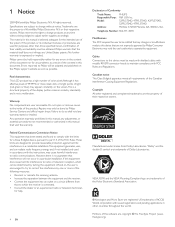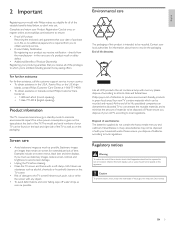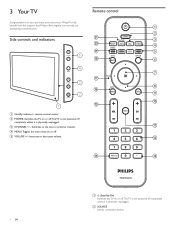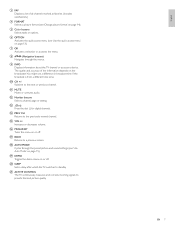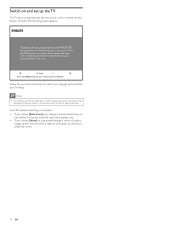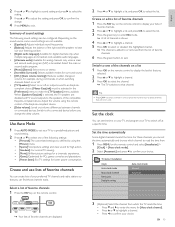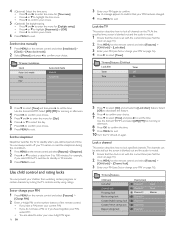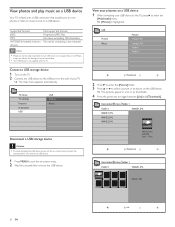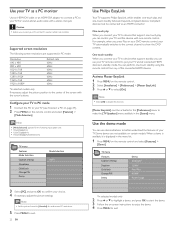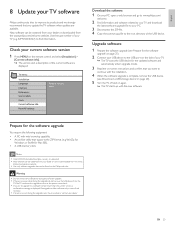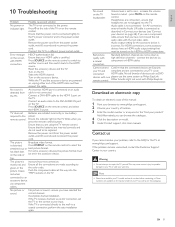Philips 47PFL5704D Support Question
Find answers below for this question about Philips 47PFL5704D - 47" LCD TV.Need a Philips 47PFL5704D manual? We have 3 online manuals for this item!
Question posted by wilsonh1979 on February 16th, 2014
Have A Philips Respironics, Remstar Auto, A-flex Technical Support
The person who posted this question about this Philips product did not include a detailed explanation. Please use the "Request More Information" button to the right if more details would help you to answer this question.
Current Answers
Related Philips 47PFL5704D Manual Pages
Similar Questions
Philips 47pfl7422d - 47' Lcd Tv. Have Black Screen But Sound Works.
(Posted by Anonymous-133963 10 years ago)
I Need A Replacement Stand For My Philips 47pfl5704d-f7 For Table Top
(Posted by sherrinikolas 10 years ago)
I Have A Philips 47' Lcd 1080p Full Hd Tv-47pfl5704d/f7 And The Center Of The Sc
I have a Philips 47" LCD 1080P Full HD TV-47PFL5704D/F7 and the center of the screen has distortion ...
I have a Philips 47" LCD 1080P Full HD TV-47PFL5704D/F7 and the center of the screen has distortion ...
(Posted by aparker611 12 years ago)
New Phillips 47' Lcd...only Get Blue Screen...no Sound...no Menu Will Come Up
never used...been in its box for a year in bedroom
never used...been in its box for a year in bedroom
(Posted by brookfej 13 years ago)
Need A Manual For My Philips 19pfl3504d - 19' Lcd Tv!
(Posted by tcwarlin 13 years ago)