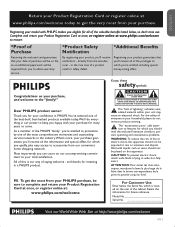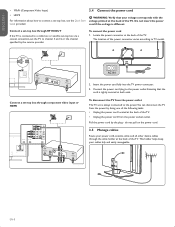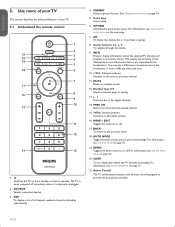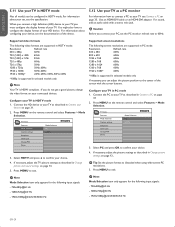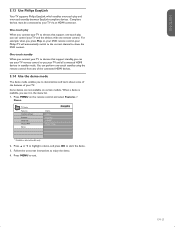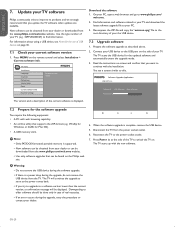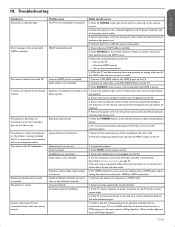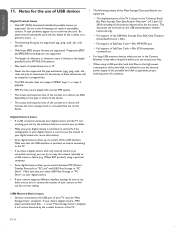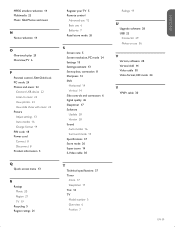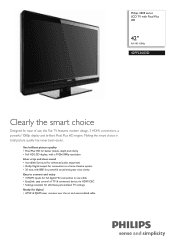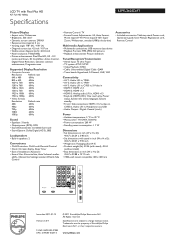Philips 42PFL3603D Support Question
Find answers below for this question about Philips 42PFL3603D - 42" LCD TV.Need a Philips 42PFL3603D manual? We have 2 online manuals for this item!
Question posted by amset5mk on May 29th, 2012
Brand Is Philips.model Is 42pfl7603d/12.chassis Is Q528.2e Le.
The person who posted this question about this Philips product did not include a detailed explanation. Please use the "Request More Information" button to the right if more details would help you to answer this question.
Current Answers
Related Philips 42PFL3603D Manual Pages
Similar Questions
I Need A Remote Control For My Philips Model 42pfl3603d/27 Tv.
(Posted by alphinslocker 9 months ago)
Philips Model 42pfl3603d/f7 Wont Turn On
(Posted by yojmder 9 years ago)
Philips Model 23pf5320 Tv Set Up
i am trying to set up a philips model 23pf5320 tv and have hooked up the power supply and tv cable, ...
i am trying to set up a philips model 23pf5320 tv and have hooked up the power supply and tv cable, ...
(Posted by jcsskis 10 years ago)
Need New Or Replacement Stand
For My 42' Philips Model#42pfl3603d/27
(Posted by Chicfl 11 years ago)
Power Supply For Philips Tv Model 23pf9945/12
whare can i purchas a 24 volt dc power supply unit for a philips tv model 23pf9945/12
whare can i purchas a 24 volt dc power supply unit for a philips tv model 23pf9945/12
(Posted by johnofford 11 years ago)