Philips 42PF7320A Support Question
Find answers below for this question about Philips 42PF7320A.Need a Philips 42PF7320A manual? We have 3 online manuals for this item!
Question posted by tammyros1959 on August 26th, 2011
I Need A Power Cord.
What type of power cord is used for the model.
Current Answers
There are currently no answers that have been posted for this question.
Be the first to post an answer! Remember that you can earn up to 1,100 points for every answer you submit. The better the quality of your answer, the better chance it has to be accepted.
Be the first to post an answer! Remember that you can earn up to 1,100 points for every answer you submit. The better the quality of your answer, the better chance it has to be accepted.
Related Philips 42PF7320A Manual Pages
User manual - Page 1


...PARTS
INSIDE. REFER SERVICING TO QUALIFIED SERVICE PERSONNEL. For Customer Use Enter below , so don't miss out. directly from ...exclamation point" calls attention to features for your confidence in our power to which you can count on the rear of lightning" ...of Product Ownership
Registering your Product Registration Card at once. Model No Serial No
Visit our World Wide Web Site at www...
User manual - Page 2


... be placed on the top of the obsolete outlet.
10.Protect the power cord from being walked on the unit. • Do not mix batteries (old and new or carbon and alkaline, etc.) • Remove batteries when the unit is used for replacement of the cabinet. Do not install near water.
6. To prevent...
User manual - Page 3


...be recycled and reused. Your new TV contains materials which you dispose of your television set or on the right of your old TV according to navigate through the ...2
Use of the screen See Tips, p. 39. and video equipment buttons 37
Before Calling Service 38
Tips 39
Annex 1 - See the supplied Worldwide guarantee booklet. Philips TV - Help? Model: 37PF7320A/37
42PF7320A/37...
User manual - Page 4


... cable channels through the cable.
Do not insert the power plug in the back of the stand, see off-...distributed by qualified personnel.You should not attempt to do not need to get digital cable TV from a satellite broadcast.
If ...CableCARD is still possible to connect a set top box to your television.
Caution: Installing the TV requires special skill that should be inserted...
User manual - Page 5
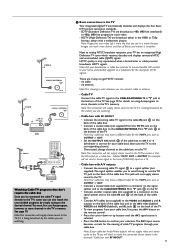
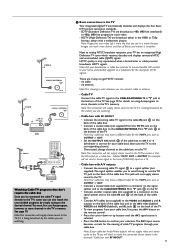
... for details on using Autoprogram to the tuner (VHF/UHF) input on the back of the cable box to confirm your selection.The AV2 input source becomes current for example will need to a CableCard ...watching.
- Note: This drawing is being broadcast by simply tuning to the desired channel.You must first use the TO TV jack on the back of the TV. SDTV (Standard Definition TV) are watching.
& ...
User manual - Page 6


...do not contain the heavy metals mercury and cadmium. Insert the power cord in your accessory devices. buttons or the POWER button on using Autoprogram to the bottom of the TV lights up. Antenna
Via....To prevent damaging the mains (AC) cord which you 'll need to the TV if it on the cord.
' Remote control: Insert the 2 batteries supplied (Type R6-1,5V). First time installation Note: ...
User manual - Page 7


... control can be used. Pressing a second time will then return to turn on/off , see , p. 10.
CLOCK on /off completely unless it is physically unplugged.
FAVORITES - ✓
POWER Press to TV ...screen.
= MY CONTENT Press to display the My Content menu on /off, see p. 25). - Type the dash (-) for and stored the available TV channels. to adjust the volume. Note: If necessary, ...
User manual - Page 8


... a channel in Movie expand 14:9, Movie expand 16:9 or Super zoom picture format, you choose the display format of 4:3 programs with the cursor up/down.
POWER
DVD/R CBL TV VCR AUX
‡
DEMO
SELECT
CLOCK
Ò
º
π
†
MY CONTENT
=
®
®
OK
®
®
MENU
PIP
+
+
VOL
MUTE
CH...
User manual - Page 9


c b a
7 POWER
DVD/R CBL TV VCR AUX
‡
DEMO
SELECT
CLOCK
Ò
º
π
†
MY CONTENT
=
®
®
OK
®
®
MENU
PIP
+
+
VOL
MUTE
CH/
PAGE
-
-
_- FAVORITES - ✓
Alphanumeric buttons on the remote control
The alphanumeric buttons on the remote control can be used to enter alphanumeric information. Multi-tap entry can...
User manual - Page 10


...the list of
menu items.
" Press the cursor right to go deeper into the structure.
• Television: TV channels leading to select the TV channels or sources. My Content
The My Content menu (and ....
the left panel.
Buttons on the right of the TV
VOLUME
MENU
PROGRAM/CHANNEL
B POWER
Should your remote be used to switch the TV on. The MENU button can be lost or broken you are no...
User manual - Page 26


... unselected. When an item on the age-based list is the selection for items that may not be suitable for younger children and which may need parental guidance.The program may contain moderate violence, sexual dialogue and/or situations and some parents may find unsuitable for children under the age of...
User manual - Page 27


..., p. 15.) If the code is correct, the Movie ratings lock menu reappears. When NR has been selected, no other channels.
25
Parental guidance or permission needed. More offensive sex, violence or bad language.
When any other item has been selected, all items on the movie ratings list become selected. (All movies...
User manual - Page 40


...8226; Unplug the television, wait for 60 seconds.
No CableCARD installed: 1 W. See Extras, Specifications on the television again.
Television not responding to ... use the buttons on
• Your TV has a protective mode in the correct mode. No picture and power ...8226; Check that the TV's AC power cord is correctly positioned, the receiver box controls will need to be > 240". • ...
User manual - Page 41


... in many areas batteries may not be used at altitudes up to cause
uneven aging of your television set ready, before cleaning the screen. Normal use of the TV should involve the showing ... have the Model and Product number which you dispose of Plasma Display Panels is not an all plasma displays. And please do not contain the heavy metals mercury and cadmium. Do not use liquid cleaners ...
User manual - Page 43


... TV with the POWER button on your ...upgrade procedure! • In case of a power drop during the upgrade you should only be done...POWER button on your remote control.
Your TV will restart and will start up with the POWER... software.
41 Automatic software upgrade procedure
& Power off your TV and remove all compatible images... as soon as the power comes back. • If you try to ...
User manual - Page 44


Use the type number of the PM. Referencing
global addresses can result in inconsistencies if the PM is stored. ...the Philips support website as soon as a result content from a PM can be based on the global address of your TV (e.g. 42PF7320A/37) to start the slideshow open the slideshow file in this documentation and other related files. - as possible. The latter is however...
User manual - Page 46


....
USB Memory Device Issues
• Devices connected to the USB port of your TV (e.g. 42PF7320A/37) to use the supported file type extensions (.jpg, .jpeg, .mp3, .alb, .m3u and .pls) as a result ...• Only FAT (DOS) formatted (initialized) portable memory is 19. • Never use the external power supply of the content on a device will be found on the Philips support website as ...
Leaflet - Page 1
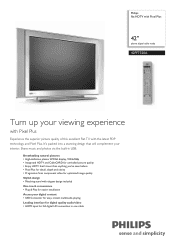
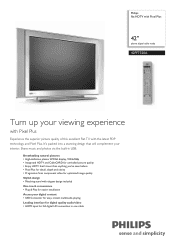
Philips flat HDTV with Pixel Plus
42"
plasma digital cable ready
42PF7320A
Turn up your viewing experience
with Pixel Plus
Experience the superior picture quality of this excellent Flat TV with elegant design included One touch convenience &#...
Leaflet - Page 2


...matching design is created instantaneously, using the maximum resolution. The nondegraded signal reduces flicker and leads to effectively maximize the HDTV signal, a television must incorporate advanced signal input ...HDTV with Pixel Plus
42" plasma digital cable ready
Highlights
42PF7320A/37
Plasma WXGA Panel, 1024 x 768p This state-of-the-art plasma screen technology gives you widescreen ...
Leaflet - Page 3
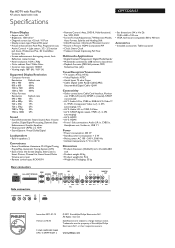
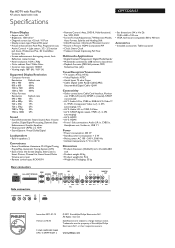
...plasma digital cable ready
Specifications
42PF7320A/37
Picture/Display
• Aspect ratio: 16:9 • Brightness: 1500 cd/m² • Diagonal screen size: 42 inch / 107 cm • Display screen type: Plasma..., CVBS in,
Headphone out, S-video in, USB 1.1
Power
• Power consumption: 400 W • Standby power consumption: < 2 W • Mains power: AC 100 - 240 V, 50/60 Hz • ...
Similar Questions
I Need A Stand For The Phillips 50' Plasma - 50pf9631d\37. Where Can I Get One?
I need a stand for the Phillips 50" Plasma - 50PF9631D\37. Where can I get one?
I need a stand for the Phillips 50" Plasma - 50PF9631D\37. Where can I get one?
(Posted by oleysc71 11 years ago)
Need Board 4 42pf9630a/37 Broken Board Where Power/menu/volume
tv fell on corner broke the board where the power botton is looking for used one /or new . can u hel...
tv fell on corner broke the board where the power botton is looking for used one /or new . can u hel...
(Posted by adrenalinemike 11 years ago)
Need A Schematic For Model 42pf7320a/37 Plasma Tv
(Posted by georgeclarson1234 12 years ago)
I Am Looking For Y Main Board & Buffer Boards For Phillips 42pf7320a/37 Refurbis
(Posted by jcast100 12 years ago)

