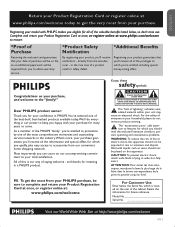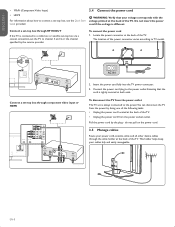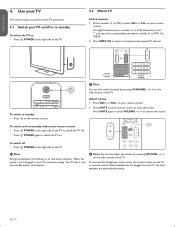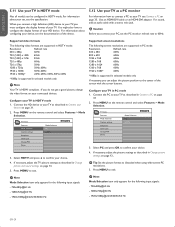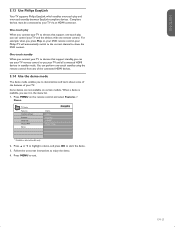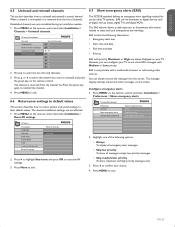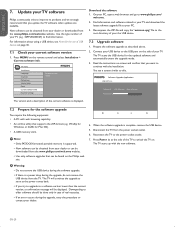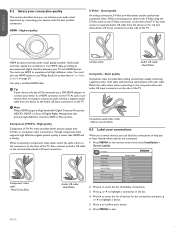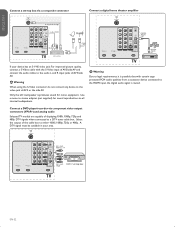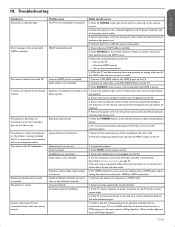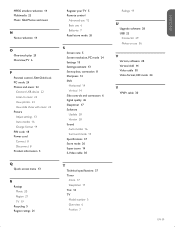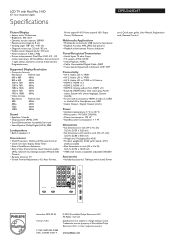Philips 32PFL5403D Support Question
Find answers below for this question about Philips 32PFL5403D - 32" LCD TV.Need a Philips 32PFL5403D manual? We have 2 online manuals for this item!
Question posted by Honkyrat01 on November 16th, 2011
Do I Have To Have A Setup Remote For A Philips Tv Model 32hfl5561v/27 And A Regu
Current Answers
Answer #1: Posted by techie12330 on November 16th, 2011 11:33 PM
You may be able to operate this set without the remote but you wont be able to have full functionality with out it.
http://download.p4c.philips.com/files/5/52hfl5581v_f7/52hfl5581v_f7_qig_aen.pdf
Related Philips 32PFL5403D Manual Pages
Similar Questions
whare can i purchas a 24 volt dc power supply unit for a philips tv model 23pf9945/12