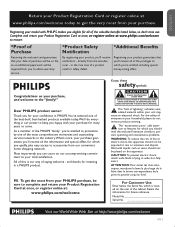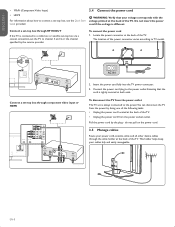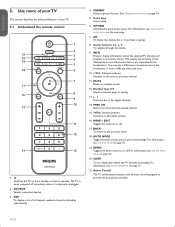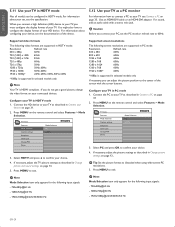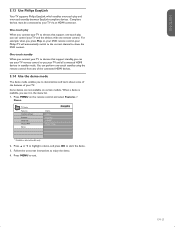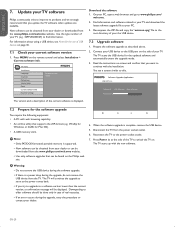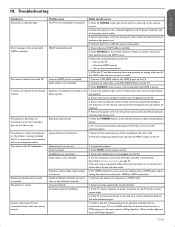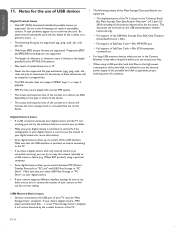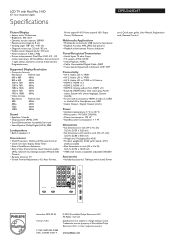Philips 32PFL5403D Support Question
Find answers below for this question about Philips 32PFL5403D - 32" LCD TV.Need a Philips 32PFL5403D manual? We have 2 online manuals for this item!
Question posted by homejoeorg on February 19th, 2014
Power Supply Fault Philips 32pfl5403d/12
The stand by voltage is not there. The voltage on the stand by IC is not there because the supply resistor has blown bad (open circuit). when replaced the same happens. Can you please send me information how to properly repair it ? Can you send me the power supply circuit also plese. Thank you in advance Joseph Guzman
Current Answers
Related Philips 32PFL5403D Manual Pages
Similar Questions
Will The Retail Mode On A Philips 46pfl3706 Lcd Tv Damage It
(Posted by Sftackett77 10 years ago)
Where I Can To Buy The Lcd Replacement?
For Broke
My model tv is : Philips 32PFL5403D/12 Thanks for help! Sabino Tortorella
My model tv is : Philips 32PFL5403D/12 Thanks for help! Sabino Tortorella
(Posted by sabinotortorella 11 years ago)
I Need A User Manual For: Tatung Lcd Flat Panel Tv/monitor, Mod#v20k0dx
Need User Manual For: TATUNG LCD Flat Panel TV/Monitor Mod#V20K0DX
Need User Manual For: TATUNG LCD Flat Panel TV/Monitor Mod#V20K0DX
(Posted by damnskippy 12 years ago)
Hi Every One I Need The Service Manual For Philips Mod#32hf5335d/27
(Posted by tjesus76 12 years ago)
Lcd Tv Model #32pfl3504d/f7 Does Not Power On..led Lights But Shuts Off Imediatl
lcd tv model #32pfl3504d/f7 does not power on..led lights but shuts off imediatl...can anyone help w...
lcd tv model #32pfl3504d/f7 does not power on..led lights but shuts off imediatl...can anyone help w...
(Posted by jimsdaone 13 years ago)