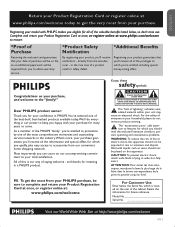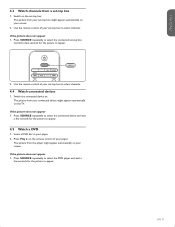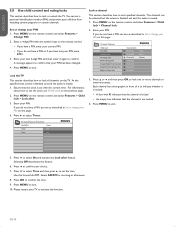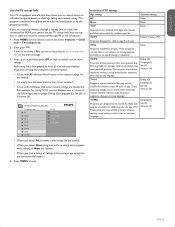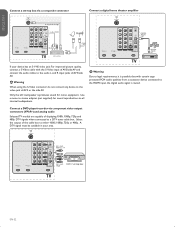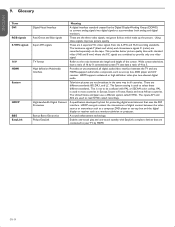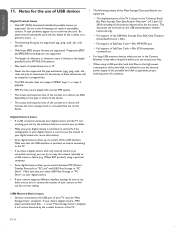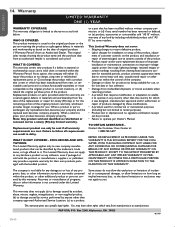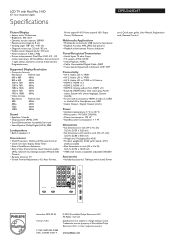Philips 32PFL5403D Support Question
Find answers below for this question about Philips 32PFL5403D - 32" LCD TV.Need a Philips 32PFL5403D manual? We have 2 online manuals for this item!
Question posted by bobbyblack336 on December 6th, 2012
I Recently Broke The Protection Glass Around The Screen And Base .can It Be Fixe
The person who posted this question about this Philips product did not include a detailed explanation. Please use the "Request More Information" button to the right if more details would help you to answer this question.
Current Answers
Related Philips 32PFL5403D Manual Pages
Similar Questions
Dark Spots On Screen Lcd-tv-philips-37pf9631d-3
tv works but it has 2- dark patches on screen, you can see them. ED
tv works but it has 2- dark patches on screen, you can see them. ED
(Posted by Eduardosky 4 years ago)
How To Fix Philips Lcd Tv 32pfl3504d/f7 Wont Turn On
(Posted by carllanshi 9 years ago)
Where I Can To Buy The Lcd Replacement?
For Broke
My model tv is : Philips 32PFL5403D/12 Thanks for help! Sabino Tortorella
My model tv is : Philips 32PFL5403D/12 Thanks for help! Sabino Tortorella
(Posted by sabinotortorella 11 years ago)
Red Light Turns On When Ipress Power But No Picture/light/nothing On Screen At A
red light turns on when ipress power but no picture/light/nothing on screen at al
red light turns on when ipress power but no picture/light/nothing on screen at al
(Posted by mysjkey 12 years ago)