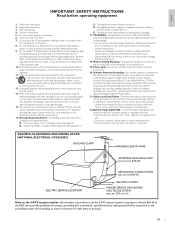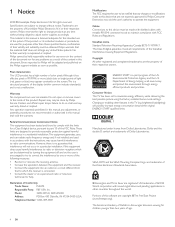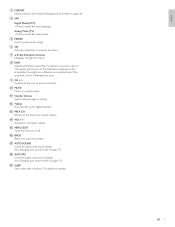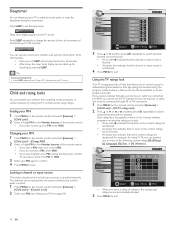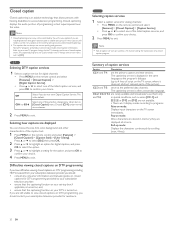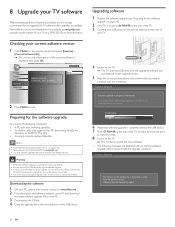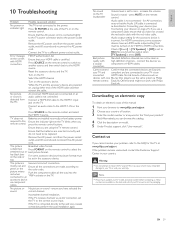Philips 32PFL3505D Support Question
Find answers below for this question about Philips 32PFL3505D.Need a Philips 32PFL3505D manual? We have 3 online manuals for this item!
Question posted by eojPara on February 27th, 2014
32pfl3505d/f7 Wont Turn On
The person who posted this question about this Philips product did not include a detailed explanation. Please use the "Request More Information" button to the right if more details would help you to answer this question.