Philips 32PFL3505D Support Question
Find answers below for this question about Philips 32PFL3505D.Need a Philips 32PFL3505D manual? We have 3 online manuals for this item!
Question posted by JonnTp on July 11th, 2014
Philips 32pfl3505d Wont Turn On
The person who posted this question about this Philips product did not include a detailed explanation. Please use the "Request More Information" button to the right if more details would help you to answer this question.
Current Answers
There are currently no answers that have been posted for this question.
Be the first to post an answer! Remember that you can earn up to 1,100 points for every answer you submit. The better the quality of your answer, the better chance it has to be accepted.
Be the first to post an answer! Remember that you can earn up to 1,100 points for every answer you submit. The better the quality of your answer, the better chance it has to be accepted.
Related Philips 32PFL3505D Manual Pages
Leaflet - Page 1


With Philips quality and its sophisticated design this HD ready TV. experience great pictures and sound with Easylink for HD ...and enjoy • 3 HDMI inputs with this TV is the right choice for low power consumption Philips 3000 series LCD TV with Digital Crystal Clear
32" class
digital TV
32PFL3505D
Clearly the smart choice
with an Eco TV ™
Whether movies, sports or games -
Leaflet - Page 2


... quality. As an Energy Star partner, Philips develops products that is achieved by having low.... This is designed to lower the LCD panel backlight to immerse you widescreen HD resolution of...Crystal Clear
32" class digital TV
Highlights
32PFL3505D/F7
LCD display, 1366 x 768p This ...viewing room's ambient lighting and adjusts the television's backlight for connection to experience total surround...
Leaflet - Page 3


...; Set dimensions with Digital Crystal Clear
32" class digital TV
Specifications
32PFL3505D/F7
Picture/Display
• Aspect ratio: Widescreen • Panel resolution: 1366 x 768p • Brightness: 380 cd/m² &#... Sleep Timer • Ease of Installation: Autostore
• Ease of Koninklijke Philips Electronics N.V. Specifications are the property of Use: Auto Volume Leveller (AVL),...
User manual - Page 3
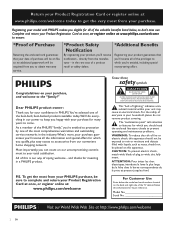
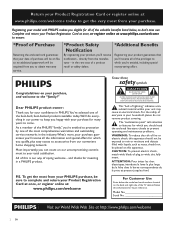
...this apparatus. Complete and return your Product Registration Card at once, or register online at www.philips.com/welcome to ensure:
*Proof of Purchase
Returning the enclosed card guarantees that you'll receive...located on file, so no additional paperwork will be on the back and right side of the PHILIPS "family," you can count on your purchase, and welcome to the "family!"
P.S. For the...
User manual - Page 4
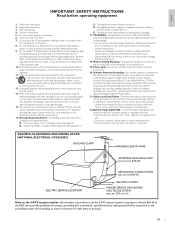
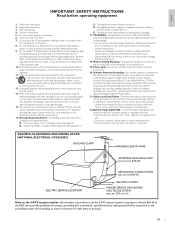
... cabinets design. • Do not compromise these materials
may be connected to provide some protection against voltage surges and built up static charges. EN 3
All televisions must comply with respect to proper grounding of the mats and supporting structure grounding of cable entry as to the grounding system of the building...
User manual - Page 5
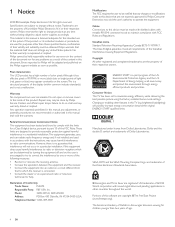
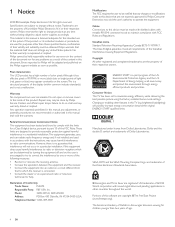
... settings. Model:
32PFL3515D, 32PFL3505D
Address:
PO Box 430 ...television viewing for any time without notice.Trademarks are not expressly approved by Philips Service Centers and of their validity and suitability must be obtained. 1 Notice
2010 © Koninklijke Philips Electronics N.V. Philips reserves the right to radio communications. Repairs may only be determined by turning...
User manual - Page 6


... impact.The active power consumption is provided. English
2 Important
Registering your model with Philips makes you eligible for all LCD products, this apparatus. For further assistance
For further...obtain assistance in the U.S.A., Canada, Puerto Rico, or the U.S.Virgin
Islands, contact Philips Customer Care Center at 1-866-309-0841
Product information
This TV consumes minimal energy ...
User manual - Page 7
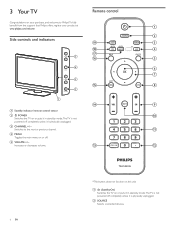
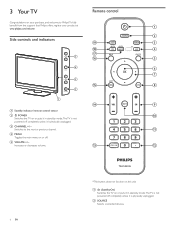
...o
a
n
a Standby indicator / remote control sensor
b .
d MENU Toggles the main menu on this unit.
b SOURCE Selects connected devices. c CHANNEL + / − Switches to Philips! To fully
benefit from the support that Philips offers, register your purchase, and welcome to the next or previous channel. e VOLUME + / −
Increases or decreases volume.
a . (Standby-On) Switches...
User manual - Page 8
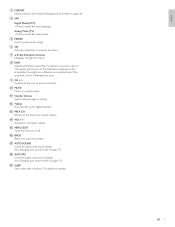
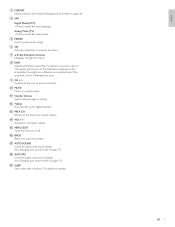
... settings (see 'Changing auto sound mode' on or off.
EN 7
English f OK Activates a selection or accesses the menu.
j MUTE Mutes or unmutes audio. o MENU / EXIT Turns the menu on page 17).
h INFO Displays information about the TV channel or accessory device. k Number buttons Select a channel, page or setting. l • (Dot)
Press...
User manual - Page 9
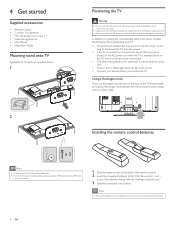
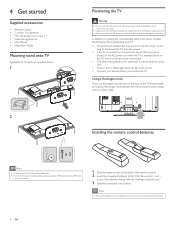
... the remote control batteries
x 3
Note
• To wall mount the TV, refer to the addendum. • If you lose the stand mounting screws, please purchase 3 Philips head screws (M4×20)
at your devices before you position the TV.
Using a Kensington lock
There is a Kensington security slot on the AC power...
User manual - Page 12


..., contact the CATV provider. • If you press .
You will be memorized after you turn on the TV.
EN 11 Seleccione el idioma para el menú.
Settings assistant
Settings assistant helps...prefer.
Settings assistant
You have set up and the following screen appears the first time you turn on the TV, [Helpful Hints] appears. BACK
Back
MENU
Exit
Note
• If you are ...
User manual - Page 18


... for human voice.
On
Select if you want to reduce volume differences between the TV commercials and the programs.
Off
Select if you want to turn off the Auto Volume Leveling.
[TV Speakers] This option will be effective. Press Î or ï to select the desired option, then press OK. Stereo...
User manual - Page 19
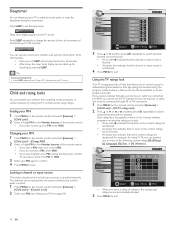
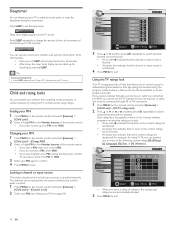
.... Picture Sound Setup Features Language
T V- Y 7 T V- Press SLEEP repeatedly to change the amount of time (in stand-by pressing SLEEP. You can set your unit to turn off after a set -top box or cable box must be called up for
checking by mode earlier or reset the sleeptimer during the countdown. Setting...
User manual - Page 21
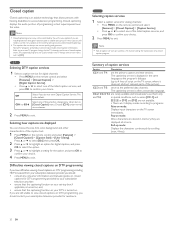
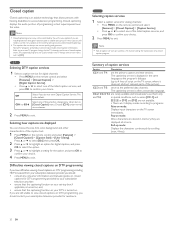
... caption information. Summary of the caption text.
1 Press MENU on . The captioning or text is turned on the remote control and select [Features] >
[Closed Caption] > [Caption Style] > [User...controlled by a TV channel during the transmission of the picture).
CS-1 to access television programming.
Selecting how captions are the primary caption and text services. serve as text...
User manual - Page 22


...whether the power consumption is compatible with EasyLink capabilities and this unit into stand-by mode even if you turn on the TV screen, then press OK.
4 Press MENU to exit.
2 Press Î or &#... settings will be
memorized after the unit goes to stand-by mode.
On
This unit turns on automatically when you turn on even if unit goes into stand-by mode. Note
• You must set ...
User manual - Page 25
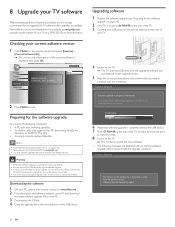
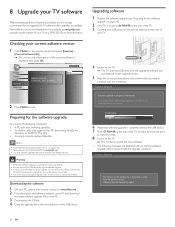
... not remove the USB storage device or turn the TV off while upgrade is the same or older than the current version. POWER at www.philips.com using the model number of your ...
6 When the software upgrade is
displayed, then press OK. New software can be downloaded from www.philips.com • Use only software upgrades that you upgrade the TV software when upgrades are displayed without...
User manual - Page 26
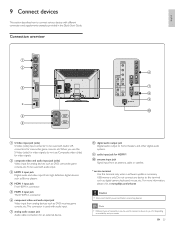
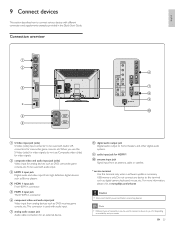
... jack Video input from analog devices such as Blu-ray players. e HDMI 3 input jack Third HDMI in connector.
For more information, please visit at www.philips.com/welcome
Caution • Disconnect the AC power cord before connecting devices. d HDMI 1 input jack First HDMI in connector.
h digital audio output jack Digital audio...
User manual - Page 27


...with a red / white audio L/R cable. Match the cable colors when you connect to enable Philips EasyLink. Match the cable colors when you connect to a PC without an HDMI connector, use HDMI... for full high-definition video and to the TV.
26 EN Note • Philips HDMI supports HDCP (High-bandwidth Digital Contents Protection). High quality
S-Video cable and audio L/R cable (red...
User manual - Page 30
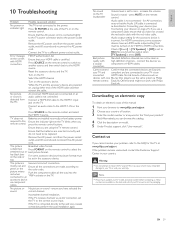
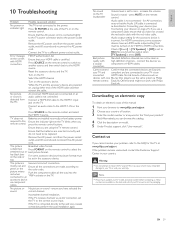
... and compliant and are powered on the TV blinks when you remote control. POWER at www.philips.com/support If the problem remains unresolved, contact the Customer Support Center in Connecting your devices... is connected as described in your TV, as well as Philips
remote control. No sound on the side or top. No sound will be turned on for AV connection, ensure that you can browse the ...
Quick start guide - Page 4
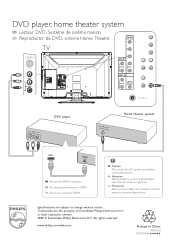
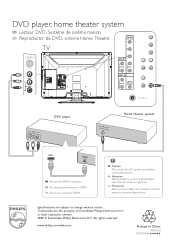
...
R
Pr AUDIO OUT
L
L
AUDIO
AUDIO
R
R
HDMI 1-IN
L
AUDIO
R
DIGITAL AUDIO OUT (COAXIAL)
ANT. Attention Déconnectez le cordon d'alimentation avant de raccorder les appareils.
www.philips.com/welcome
Printed in China
A01F2UH 1EMN25660 Precaución Desconecte el cable de suministro eléctrico antes de conectar dispositivos. Specifications are subject to...
Similar Questions
Philips 32pfl3505d/f7 Turns Off When You Turn It On
(Posted by wkl0mdfinl 9 years ago)
My Tv Wont Turn On
my 19" philips lcd tv wont turn on when i press the power button the light comes on and goes off wit...
my 19" philips lcd tv wont turn on when i press the power button the light comes on and goes off wit...
(Posted by Anonymous-131302 10 years ago)

