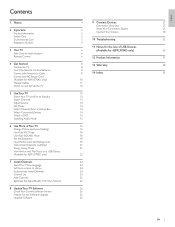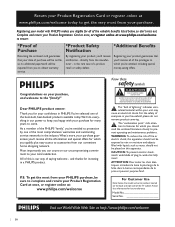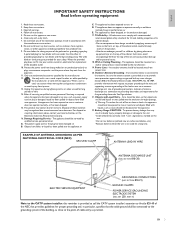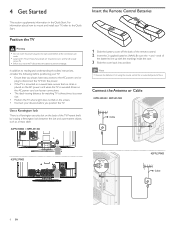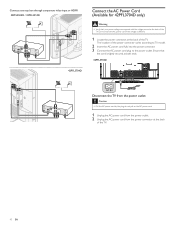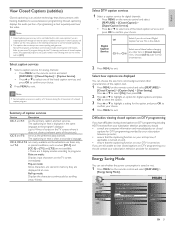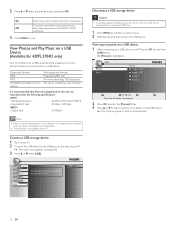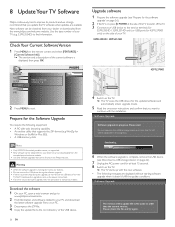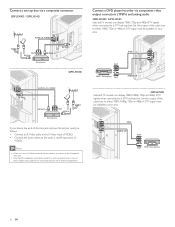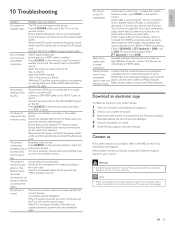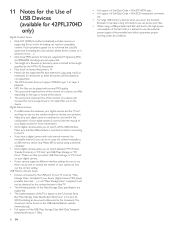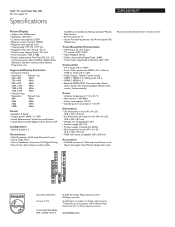Philips 32PFL3504D Support Question
Find answers below for this question about Philips 32PFL3504D - 32" LCD TV.Need a Philips 32PFL3504D manual? We have 3 online manuals for this item!
Question posted by rrummage on January 24th, 2014
How Do You Remove Case To Check Power Supply?
Current Answers
Answer #1: Posted by BusterDoogen on January 24th, 2014 1:04 PM
I hope this is helpful to you!
Please respond to my effort to provide you with the best possible solution by using the "Acceptable Solution" and/or the "Helpful" buttons when the answer has proven to be helpful. Please feel free to submit further info for your question, if a solution was not provided. I appreciate the opportunity to serve you!
Related Philips 32PFL3504D Manual Pages
Similar Questions
HI where I can buy power supply board for PHILIPS BDL 4231C ? THANKS. Stan
whare can i purchas a 24 volt dc power supply unit for a philips tv model 23pf9945/12
lcd tv model #32pfl3504d/f7 does not power on..led lights but shuts off imediatl...can anyone help w...