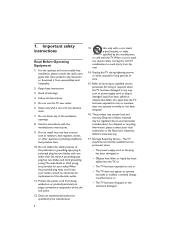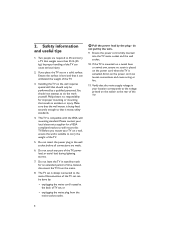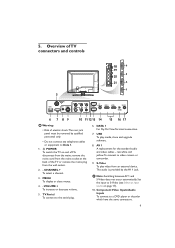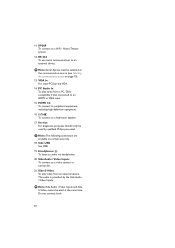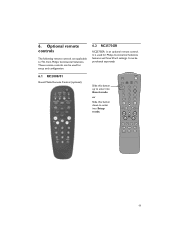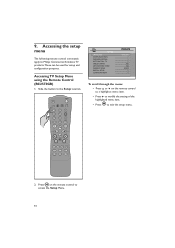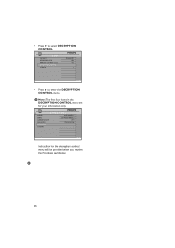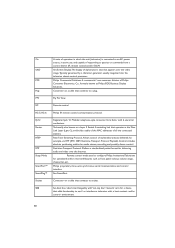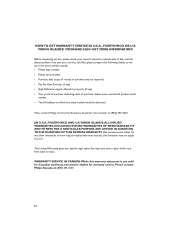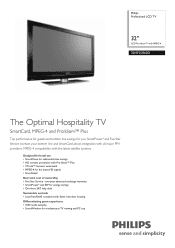Philips 32HFL5860D Support Question
Find answers below for this question about Philips 32HFL5860D.Need a Philips 32HFL5860D manual? We have 3 online manuals for this item!
Question posted by abreland on December 23rd, 2013
Philips 32hfl5860d/27 Manual
how to scan for channels
Current Answers
Related Philips 32HFL5860D Manual Pages
Similar Questions
Use Rem250 Remote On A Philips Tv Model(32hfl5860d/27)cant Access Auto Channel S
(Posted by floresmoses199 2 years ago)
My Philips 32' 32hfl5860d/27 Blinks Green And Red !!??
My Philips 32' 32HFL5860d/27 Blinks green and red !!??
My Philips 32' 32HFL5860d/27 Blinks green and red !!??
(Posted by Anonymous-164623 5 years ago)
How Do I Unlock My Philips 32hfl5860d Lcd Tv
i want to know how to unlock my philips 32hfl5860d/27 tv
i want to know how to unlock my philips 32hfl5860d/27 tv
(Posted by eric100100 8 years ago)
Philips 32hf7965d/27 How Do You Reset To Factory Settings
can't reset the TV have the RMC12015 remote
can't reset the TV have the RMC12015 remote
(Posted by efsilver65 10 years ago)