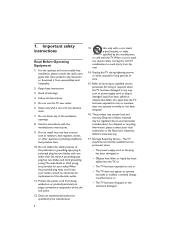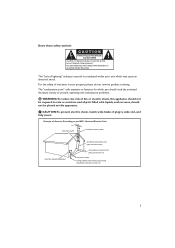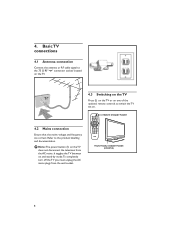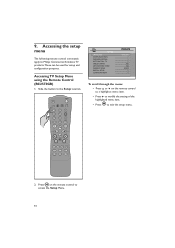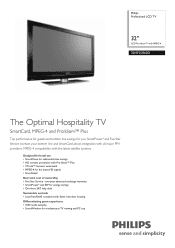Philips 32HFL5860D Support and Manuals
Get Help and Manuals for this Phillips item

View All Support Options Below
Free Philips 32HFL5860D manuals!
Problems with Philips 32HFL5860D?
Ask a Question
Free Philips 32HFL5860D manuals!
Problems with Philips 32HFL5860D?
Ask a Question
Most Recent Philips 32HFL5860D Questions
Where Is The Reset Button Located?
(Posted by Frabegu 1 year ago)
Can I Cast To This Model
(Posted by amysekeres2061 1 year ago)
I Need The 9 Digit Code To Change From Ppv To Stanard Mode So I Can Get To Menu
Where Can I Get This Code
Where Can I Get This Code
(Posted by 1201DONNA 2 years ago)
I Lost My Remote For My Philips Tv How Can I Factory Reset It
I lost my remote for my Philips tv how can I factory reset it
I lost my remote for my Philips tv how can I factory reset it
(Posted by jessieree2013 2 years ago)
Popular Philips 32HFL5860D Manual Pages
Philips 32HFL5860D Reviews
We have not received any reviews for Philips yet.