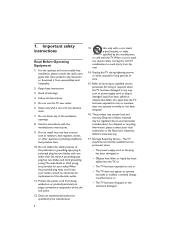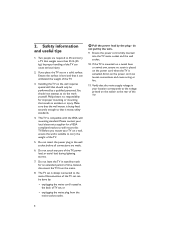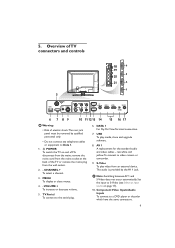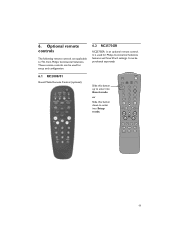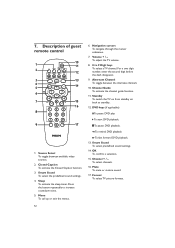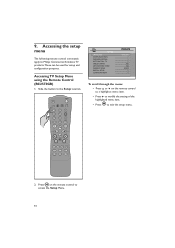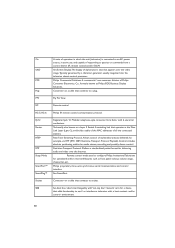Philips 32HFL5860D Support Question
Find answers below for this question about Philips 32HFL5860D.Need a Philips 32HFL5860D manual? We have 3 online manuals for this item!
Question posted by jessieree2013 on February 22nd, 2022
I Lost My Remote For My Philips Tv How Can I Factory Reset It
Current Answers
Answer #1: Posted by SonuKumar on February 23rd, 2022 8:23 AM
How to reset Philips TV to factory settings?
Press the 'MENU' button.
Press the cursor down to select SETTINGS.
Press cursor right twice.
Press the cursor down to select RESET AV SETTINGS.
Press cursor right on START NOW. Press the 'OK' button.
Press the 'MENU' button to exit the menu.
https://www.usa.philips.com/c-f/XC000010530/how-to-reset-philips-tv-to-factory-settings
https://sensemother.com/how-to-reset-philips-tv-without-remote/
or
https://play.google.com/store/apps/details?id=com.phil.tv.view&hl=en_IN&gl=US
Please respond to my effort to provide you with the best possible solution by using the "Acceptable Solution" and/or the "Helpful" buttons when the answer has proven to be helpful.
Regards,
Sonu
Your search handyman for all e-support needs!!
Related Philips 32HFL5860D Manual Pages
Similar Questions
Where Can I Get This Code
Philips tv Model # 42HFL5860D/27 with no remote. Could you please tell me how to factory reset this ...
I would like yo know how ho make a factory reset ?
i want to know how to unlock my philips 32hfl5860d/27 tv