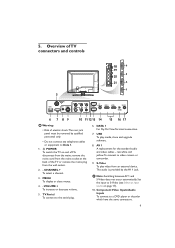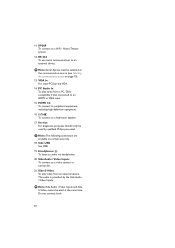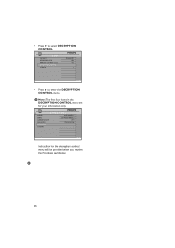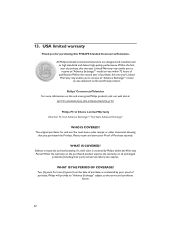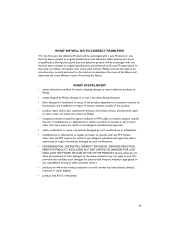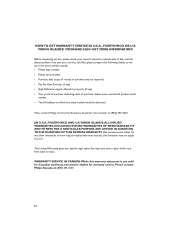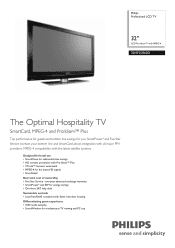Philips 32HFL5860D Support Question
Find answers below for this question about Philips 32HFL5860D.Need a Philips 32HFL5860D manual? We have 3 online manuals for this item!
Question posted by amysekeres2061 on May 24th, 2022
Can I Cast To This Model
The person who posted this question about this Philips product did not include a detailed explanation. Please use the "Request More Information" button to the right if more details would help you to answer this question.
Current Answers
Answer #1: Posted by SonuKumar on May 24th, 2022 9:47 PM
https://www.manualslib.com/manual/176557/Philips-32hfl5460d-27.html?page=16#manual
no option for cast
Please respond to my effort to provide you with the best possible solution by using the "Acceptable Solution" and/or the "Helpful" buttons when the answer has proven to be helpful.
Regards,
Sonu
Your search handyman for all e-support needs!!
Related Philips 32HFL5860D Manual Pages
Similar Questions
Use Rem250 Remote On A Philips Tv Model(32hfl5860d/27)cant Access Auto Channel S
(Posted by floresmoses199 2 years ago)
Universal Remote Codes For This Model
what is the universal remote code for this model player?
what is the universal remote code for this model player?
(Posted by neofilessmith 7 years ago)
How Do I Unlock My Philips 32hfl5860d Lcd Tv
i want to know how to unlock my philips 32hfl5860d/27 tv
i want to know how to unlock my philips 32hfl5860d/27 tv
(Posted by eric100100 8 years ago)
Philps Model 32hfl5860d/27 Wont Turn On Light Just Flashes Red
(Posted by Lhabo 9 years ago)