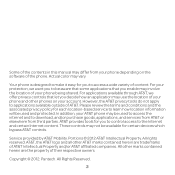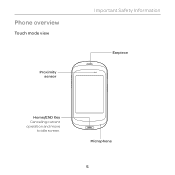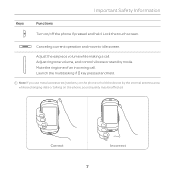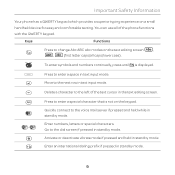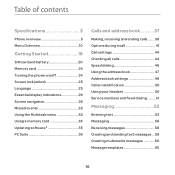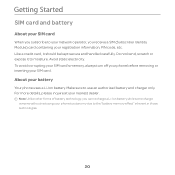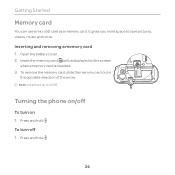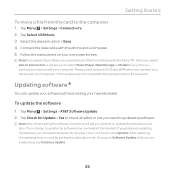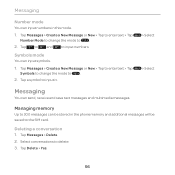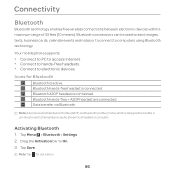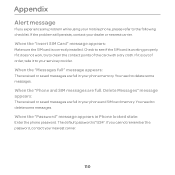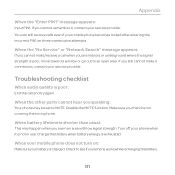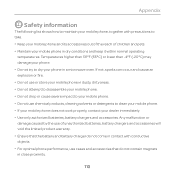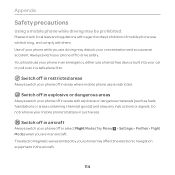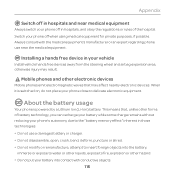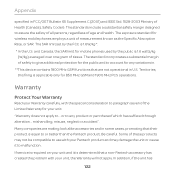Pantech Swift Support Question
Find answers below for this question about Pantech Swift.Need a Pantech Swift manual? We have 2 online manuals for this item!
Question posted by Tmclean2 on April 15th, 2013
Conversation Mode
Is there a way to turn off Conversation Mode for text mesages on the Pantech Swift?
Current Answers
Related Pantech Swift Manual Pages
Similar Questions
Looking For Driver Or Pc Suite.
I'm looking for a Win 7 driver for the Pantech Breeze 3 P2030 phone. Can't seem to find it anywhere....
I'm looking for a Win 7 driver for the Pantech Breeze 3 P2030 phone. Can't seem to find it anywhere....
(Posted by whitlockmark 5 years ago)
Why Does My Pantech Swift Keep Making A Message Sound But No Message
(Posted by quhe 9 years ago)
How To Transfer Pictures From Phone To Pc?
I have pantechp2030. I connected usb cable to pc, and message on phone says: insert memory card. Als...
I have pantechp2030. I connected usb cable to pc, and message on phone says: insert memory card. Als...
(Posted by nrtjwhalen 10 years ago)
At&t Pantech Swift Missed Calls Alert
how to set up missed call a\or voice mail alert
how to set up missed call a\or voice mail alert
(Posted by Anonymous-117958 10 years ago)
Pantech Swift Texting Problem
my pantech swift keeps making a sound saying i have a text and when i check it there is nothing ther...
my pantech swift keeps making a sound saying i have a text and when i check it there is nothing ther...
(Posted by cnmorris 10 years ago)