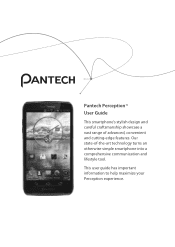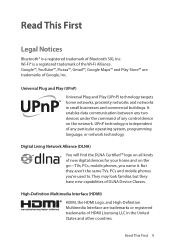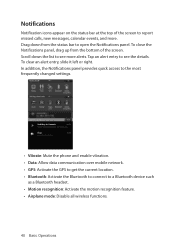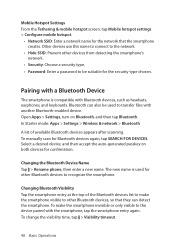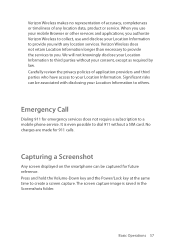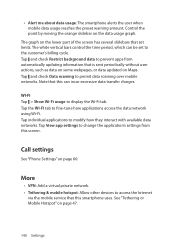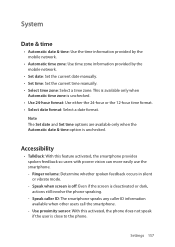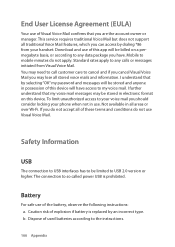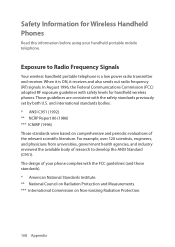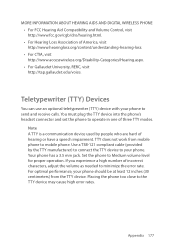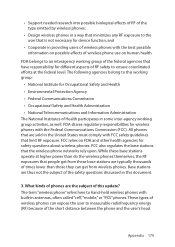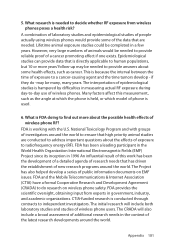Pantech Perception Support Question
Find answers below for this question about Pantech Perception.Need a Pantech Perception manual? We have 1 online manual for this item!
Question posted by miriya6 on April 15th, 2014
No Powerr
The person who posted this question about this Pantech product did not include a detailed explanation. Please use the "Request More Information" button to the right if more details would help you to answer this question.
Current Answers
Related Pantech Perception Manual Pages
Similar Questions
Looking For Driver Or Pc Suite.
I'm looking for a Win 7 driver for the Pantech Breeze 3 P2030 phone. Can't seem to find it anywhere....
I'm looking for a Win 7 driver for the Pantech Breeze 3 P2030 phone. Can't seem to find it anywhere....
(Posted by whitlockmark 6 years ago)
Notification L.e.d Light For My Pantech Perception
(Posted by elizabethboggs04 9 years ago)
How To Transfer Pictures From Phone To Pc?
I have pantechp2030. I connected usb cable to pc, and message on phone says: insert memory card. Als...
I have pantechp2030. I connected usb cable to pc, and message on phone says: insert memory card. Als...
(Posted by nrtjwhalen 10 years ago)
Phone Keeps Going To Change Password
I never have had a password what is wrong with my phone...I do not have a password...what is wrong
I never have had a password what is wrong with my phone...I do not have a password...what is wrong
(Posted by vickin050 10 years ago)