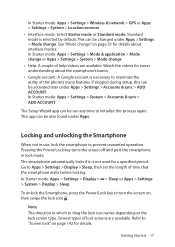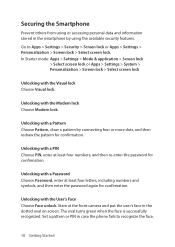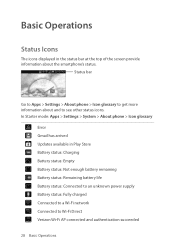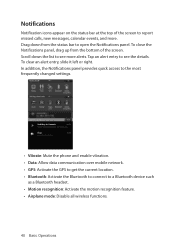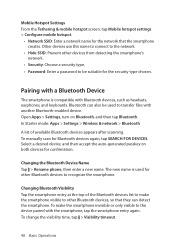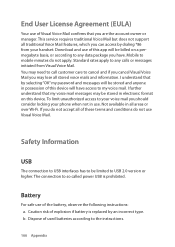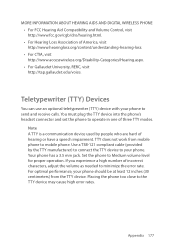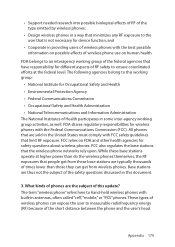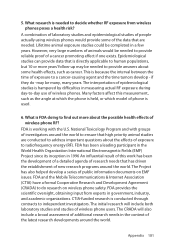Pantech Perception Support Question
Find answers below for this question about Pantech Perception.Need a Pantech Perception manual? We have 1 online manual for this item!
Question posted by raejean614 on September 27th, 2013
People I Call On My Phone Complain It The Worse Connection They Can't Understand
The person who posted this question about this Pantech product did not include a detailed explanation. Please use the "Request More Information" button to the right if more details would help you to answer this question.
Current Answers
Related Pantech Perception Manual Pages
Similar Questions
Pantech Burst Keeps Giving Me Error Message, Cant Connect To Reliable Server.
error message is keeping me from signing into my google accounts from phone. cant connect to reliabl...
error message is keeping me from signing into my google accounts from phone. cant connect to reliabl...
(Posted by dunbckagn 10 years ago)
How To Transfer Pictures From Phone To Pc?
I have pantechp2030. I connected usb cable to pc, and message on phone says: insert memory card. Als...
I have pantechp2030. I connected usb cable to pc, and message on phone says: insert memory card. Als...
(Posted by nrtjwhalen 10 years ago)
Phone Keeps Going To Change Password
I never have had a password what is wrong with my phone...I do not have a password...what is wrong
I never have had a password what is wrong with my phone...I do not have a password...what is wrong
(Posted by vickin050 10 years ago)