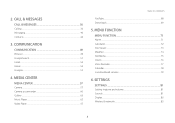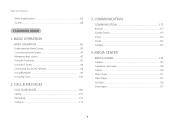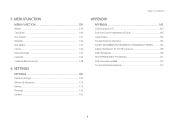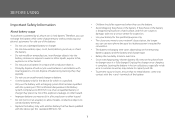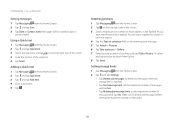Pantech Marauder Support Question
Find answers below for this question about Pantech Marauder.Need a Pantech Marauder manual? We have 1 online manual for this item!
Question posted by haha88908 on May 27th, 2014
My Pantech Won't Let Me Open My Messages It Says Intalizing Messages
My messages won't open. I have a Pantech P7040 that keeps telling me my messages are Intalizing.
Current Answers
Answer #1: Posted by TechSupport101 on May 28th, 2014 2:17 AM
Hi. The initializing issue can be caused by a firmware glitch requiring either a soft reset or a hard reset
Soft Reset = battery pull while the phone is running
Hard Reset = Factory Setting Restore unde phone menu
Related Pantech Marauder Manual Pages
Similar Questions
Messaging
Why do i get a message saying "send mail failed" when i try ii send a picture ii my email address?
Why do i get a message saying "send mail failed" when i try ii send a picture ii my email address?
(Posted by brittneylamb90 9 years ago)
Where Is Inbox For Messaging
I have att pantech p7040 it says to see messages to go to inbox. Where is inbox
I have att pantech p7040 it says to see messages to go to inbox. Where is inbox
(Posted by KATTISARGE 9 years ago)
Trouble With Messages
won't let me open my messsage it says intalizing messages
won't let me open my messsage it says intalizing messages
(Posted by jessenjulie 9 years ago)
Text Message Ring Tone
can you set a ringtone for each contact when it comes to text messaging
can you set a ringtone for each contact when it comes to text messaging
(Posted by abmanchester6 10 years ago)
How Do I Send Picture In Message?
am trying to send a picture in a message and screen says resizing picture and then maximum message s...
am trying to send a picture in a message and screen says resizing picture and then maximum message s...
(Posted by pamvish 10 years ago)