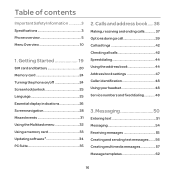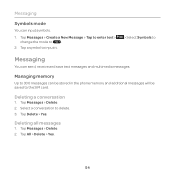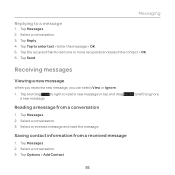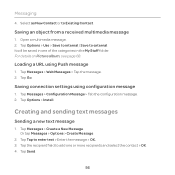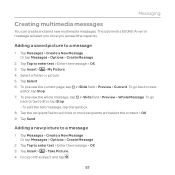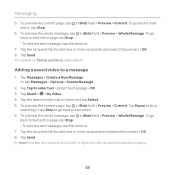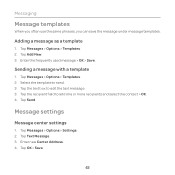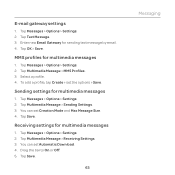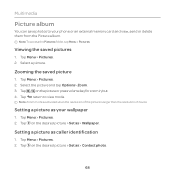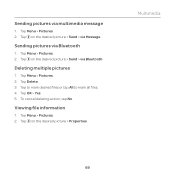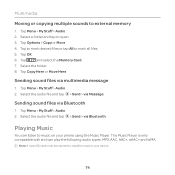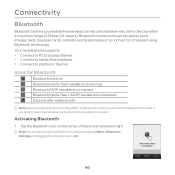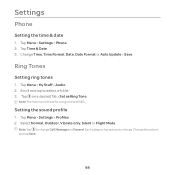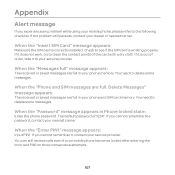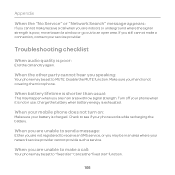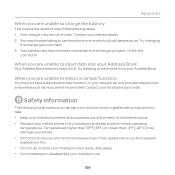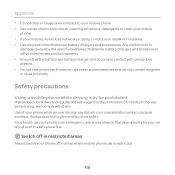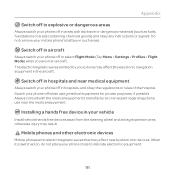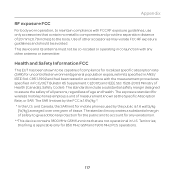Pantech Renue Support Question
Find answers below for this question about Pantech Renue.Need a Pantech Renue manual? We have 2 online manuals for this item!
Question posted by pamvish on May 5th, 2013
How Do I Send Picture In Message?
am trying to send a picture in a message and screen says resizing picture and then maximum message size reached
Current Answers
Related Pantech Renue Manual Pages
Similar Questions
How Do You Unblock An Accidentally Blocked Phone Number From A Pantech Renue?
My brother is getting an error message on his phone whenever he texts a certain number. We're not su...
My brother is getting an error message on his phone whenever he texts a certain number. We're not su...
(Posted by kerissajulian 8 years ago)
My Pantech Keeps Failing To Send Messages.
I get and recieve messages but it won't let me reply to any of them. I've tried turning it on and of...
I get and recieve messages but it won't let me reply to any of them. I've tried turning it on and of...
(Posted by 2lizzybee 9 years ago)
How Do You Send And Receive Picture Messages On
Apantech Burst P9060?
(Posted by mmerr3503 10 years ago)
Automatic Fwd Of Text To Email With The Pantech Renue. Is That Possible?
I have an ATT droid with unlimited data plan that I use for personal. It has an option to automatica...
I have an ATT droid with unlimited data plan that I use for personal. It has an option to automatica...
(Posted by luv2laugh2013 10 years ago)
'error In Communication' Code 404, How Do I Fix On Renue,trying To Download Ring
trying to download ringtone, HELP!
trying to download ringtone, HELP!
(Posted by kelwertin 10 years ago)