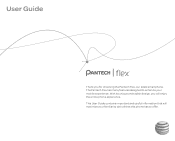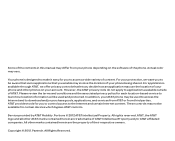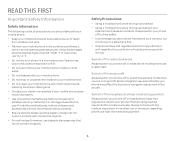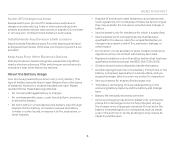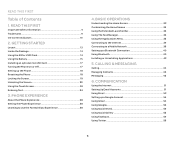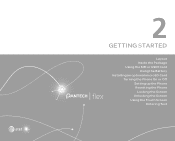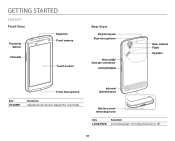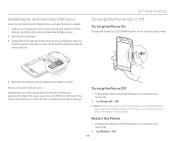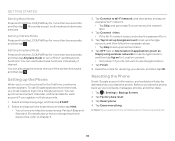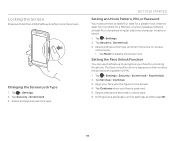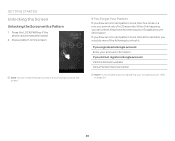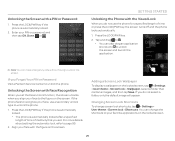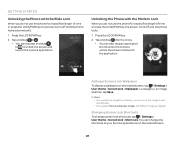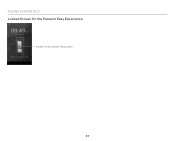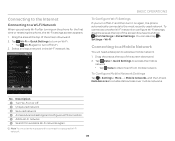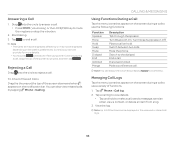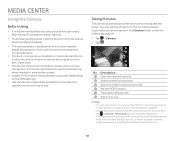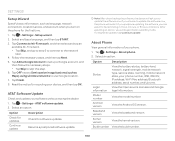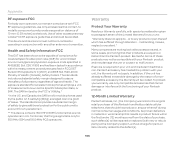Pantech Flex Support Question
Find answers below for this question about Pantech Flex.Need a Pantech Flex manual? We have 2 online manuals for this item!
Question posted by thadpiotrowski on February 9th, 2014
Need Y P8010 Out Of Oem Lock State
The person who posted this question about this Pantech product did not include a detailed explanation. Please use the "Request More Information" button to the right if more details would help you to answer this question.
Current Answers
Related Pantech Flex Manual Pages
Similar Questions
How To Change Images For Visual Lock Screen On Pantech Flex
(Posted by janayedwards422 9 years ago)
Pantech Flex (p8010) Standard Experience How To Store A Call
(Posted by Nortfl 9 years ago)
P8010 Flex Is Oem Locked.
All apps shut down at startup. Says oem lockedug
All apps shut down at startup. Says oem lockedug
(Posted by thadpiotrowski 10 years ago)
How To Transfer Pictures From Phone To Pc?
I have pantechp2030. I connected usb cable to pc, and message on phone says: insert memory card. Als...
I have pantechp2030. I connected usb cable to pc, and message on phone says: insert memory card. Als...
(Posted by nrtjwhalen 10 years ago)