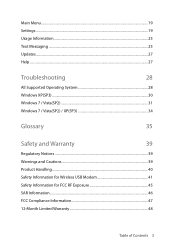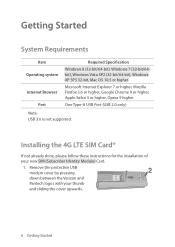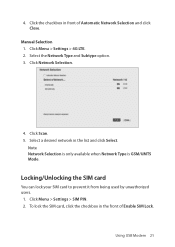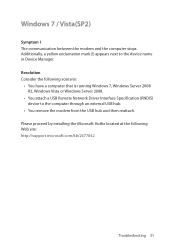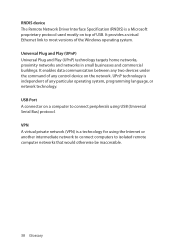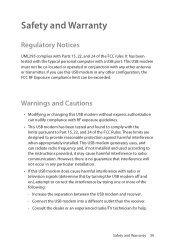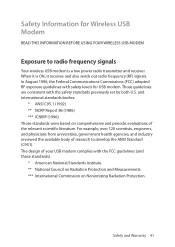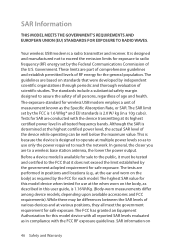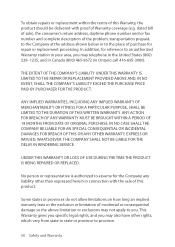Pantech 4G LTE USB Modem Support Question
Find answers below for this question about Pantech 4G LTE USB Modem.Need a Pantech 4G LTE USB Modem manual? We have 2 online manuals for this item!
Question posted by dschaefe on October 22nd, 2013
External Rf Connector Connector Type(s)
What is the connector type used to interface to the Pantech USB mode external interface connectors?? Pantech® 4G LTE Global USB Modem UML290 is the specific unit.
Current Answers
Related Pantech 4G LTE USB Modem Manual Pages
Similar Questions
Looking For Driver Or Pc Suite.
I'm looking for a Win 7 driver for the Pantech Breeze 3 P2030 phone. Can't seem to find it anywhere....
I'm looking for a Win 7 driver for the Pantech Breeze 3 P2030 phone. Can't seem to find it anywhere....
(Posted by whitlockmark 5 years ago)
Pantech Phone Driver
Need a driver for Pantech P6030 so I can install and the transfer pictures to my desktop from the ph...
Need a driver for Pantech P6030 so I can install and the transfer pictures to my desktop from the ph...
(Posted by rsilasr 8 years ago)
Unblock Phone Number That Has Been Accidentally Been Blocked
my dad accidentally blocked my mothers phone number, how do i unblock it
my dad accidentally blocked my mothers phone number, how do i unblock it
(Posted by lynettemrodgers 9 years ago)
Why Am I Unableto Transfer Photos From My Pantech Phone To Pc Via Usb Or Sd?????
I Have Been Trying To Do This For 2 Days. Used Same Procedures On My Older Pantech Phone(died A Prem...
I Have Been Trying To Do This For 2 Days. Used Same Procedures On My Older Pantech Phone(died A Prem...
(Posted by sparky1958 10 years ago)
How To Transfer Pictures From Phone To Pc?
I have pantechp2030. I connected usb cable to pc, and message on phone says: insert memory card. Als...
I have pantechp2030. I connected usb cable to pc, and message on phone says: insert memory card. Als...
(Posted by nrtjwhalen 10 years ago)