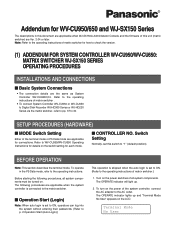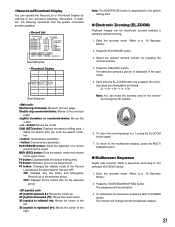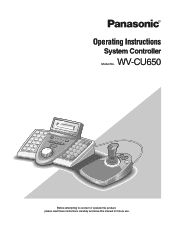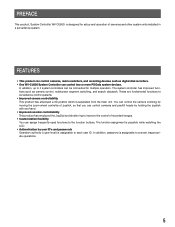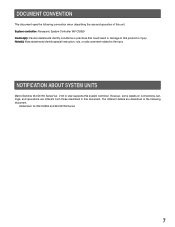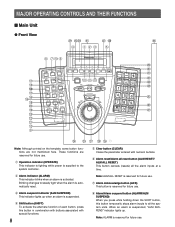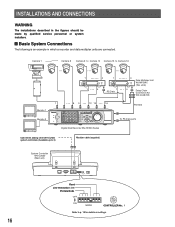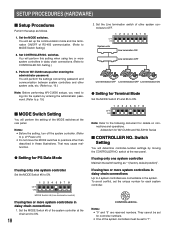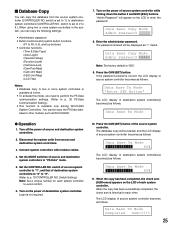Panasonic WVCU650 Support Question
Find answers below for this question about Panasonic WVCU650 - SYSTEM CONTROLLER ADDENDUM.Need a Panasonic WVCU650 manual? We have 2 online manuals for this item!
Question posted by davebasso on May 29th, 2015
Unit Error
What should I do if I get a Unit error? The connections have all been checked and are ok.
Current Answers
Answer #1: Posted by TommyKervz on May 30th, 2015 1:32 AM
In this case, check the connection and settings between the system controller and system unit (Refer to p. 20.)
The unit error When a system controller cannot communicate properly with a system unit.
Related Panasonic WVCU650 Manual Pages
Similar Questions
Panasonic Wvcu650 - System Controller Prohibited Message
When trying to view play back the message prohibited appears, this only happens on cameras linked to...
When trying to view play back the message prohibited appears, this only happens on cameras linked to...
(Posted by araftery 1 month ago)
Recorder Error
Please what should I do if I have a recorder error on my screen?? Thanks
Please what should I do if I have a recorder error on my screen?? Thanks
(Posted by abdeltchatchet 1 year ago)
The Ajlt75 Rejects A New Tape And Shows Error E-21
When I inject a new tape it engages the tape 3 times around the video head and then ends up ejecting...
When I inject a new tape it engages the tape 3 times around the video head and then ends up ejecting...
(Posted by hrandgaa 4 years ago)
How Do You Regen Timecode? My Rental Unit Will Not Accept Timecode Input
(Posted by lonlevine 9 years ago)
Multi-screen Camera Selection/entry
The manual for our WV-CU650 is very limited on detail with respect to the multi-screen display. It d...
The manual for our WV-CU650 is very limited on detail with respect to the multi-screen display. It d...
(Posted by bchick 12 years ago)