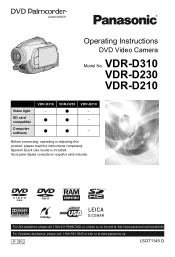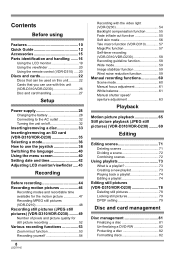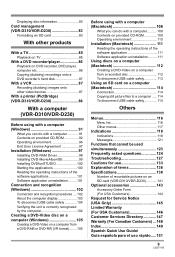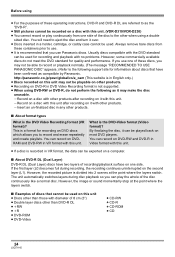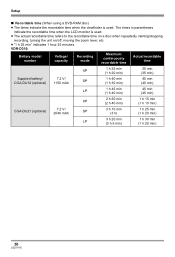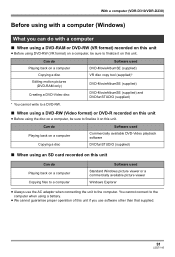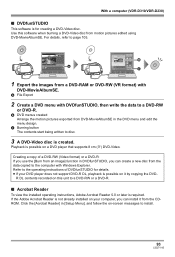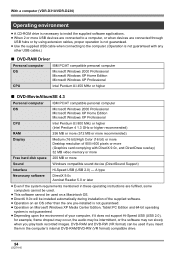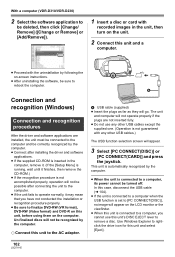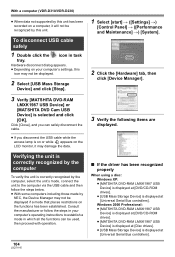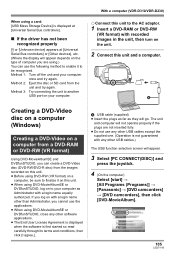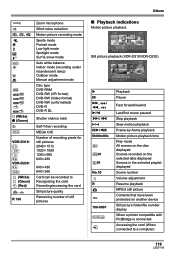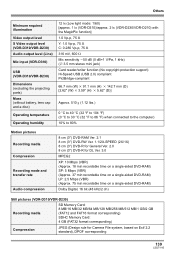Panasonic VDRD310 Support Question
Find answers below for this question about Panasonic VDRD310 - DVD CAMCORDER.Need a Panasonic VDRD310 manual? We have 1 online manual for this item!
Question posted by dineshkumar on August 14th, 2012
Panasonic Vdr For Window Xp Or 07
Hi,Can i Download Software For My Cam Corder which will support for Window XP or Window 7
Current Answers
Related Panasonic VDRD310 Manual Pages
Similar Questions
Transferring Video Footage On My Video Camera To Sd Card
I bought my video camera back in 2009. At the time of purchase I asked if it was necessary to have t...
I bought my video camera back in 2009. At the time of purchase I asked if it was necessary to have t...
(Posted by fmcgruddy 10 years ago)
Need A Replacement Ac Adapter For Sdp-h60p Panasonic Video Camera
where can I find a replacement ac adapter for sdp-h60p panasonic video camera
where can I find a replacement ac adapter for sdp-h60p panasonic video camera
(Posted by angilong74 11 years ago)
Software Cd For Panasonic Vdr D310 Camcorder
how can i buy a software cd for panasonic vdr d310 camcorder please.
how can i buy a software cd for panasonic vdr d310 camcorder please.
(Posted by mkjafonseka 11 years ago)
Edit Of Movie In Panasonic Vdr D310
Pls advise me how to edit a movie recorded frm above camera, as i do not have the software cd. Tks
Pls advise me how to edit a movie recorded frm above camera, as i do not have the software cd. Tks
(Posted by rlbperera 11 years ago)
Can I Download Software For Panasonic Vdr-d310 Free From Any Web Site?
(Posted by dineshkumar 12 years ago)