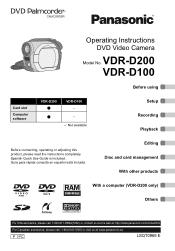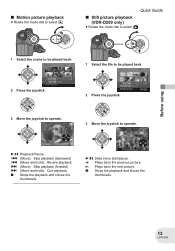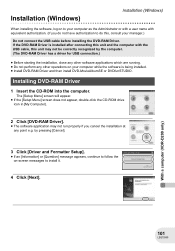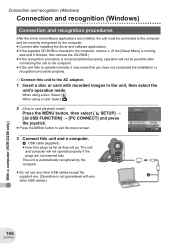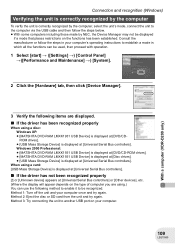Panasonic VDR D100 Support Question
Find answers below for this question about Panasonic VDR D100 - Palmcorder Camcorder - 680 KP.Need a Panasonic VDR D100 manual? We have 1 online manual for this item!
Question posted by alis47 on August 6th, 2012
Panaonic Vdr-d100 Intallation Driver
Hi
Can you pleae help me?I need panaonic VDR-d100 intallation driver.
Thank yu very much
Ali
Current Answers
Answer #1: Posted by bargeboard on August 6th, 2012 7:50 AM
you can find the drivers at the Panasonic support site here:
http://shop.panasonic.com/shop/model/VDR-D100?t=downloads&support#tabs
Related Panasonic VDR D100 Manual Pages
Similar Questions
Accessing A Harddisk Removed From Panasonic Sdr H40 - Camcorder - 800 Kp
Can i access the harddisk removed from a Panasonic SDR H40 - Camcorder - 800 KP with a pc
Can i access the harddisk removed from a Panasonic SDR H40 - Camcorder - 800 KP with a pc
(Posted by godsonmwijage7 1 year ago)
Which Cable Is Needed For This Camcorder To View Videos Over The Smart Tv?
(Posted by philiptanner 2 years ago)
Panasonic Vdr-d100 Video Camera Saying Disc Is Not Compatible
(Posted by suestopps 11 years ago)
Panasonic Vdr D100 With A Mac
Can I use the panasonic VDR D100 with a mac OS X v.10.5.8? If so, how?
Can I use the panasonic VDR D100 with a mac OS X v.10.5.8? If so, how?
(Posted by smp3ma 12 years ago)
What Disk Does The Panasonic Palmcorder Vdr-d100 Camcorder - 680 Kp Use?
(Posted by ellemichjon 13 years ago)