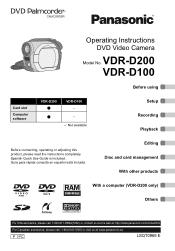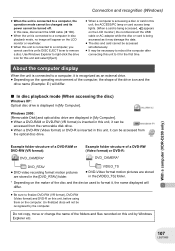Panasonic VDR D100 Support Question
Find answers below for this question about Panasonic VDR D100 - Palmcorder Camcorder - 680 KP.Need a Panasonic VDR D100 manual? We have 1 online manual for this item!
Question posted by ellemichjon on March 31st, 2011
What Disk Does The Panasonic Palmcorder Vdr-d100 Camcorder - 680 Kp Use?
The person who posted this question about this Panasonic product did not include a detailed explanation. Please use the "Request More Information" button to the right if more details would help you to answer this question.
Current Answers
Related Panasonic VDR D100 Manual Pages
Similar Questions
Which Cable Is Needed For This Camcorder To View Videos Over The Smart Tv?
(Posted by philiptanner 2 years ago)
Panasonic Dvd Video Camera Model # Vdr-m53pp
Need some Mini DVDs to fit this camera
Need some Mini DVDs to fit this camera
(Posted by rwalker69 10 years ago)
Panaonic Vdr-d100 Intallation Driver
Hi Can you pleae help me?I need panaonic VDR-d100 intallation driver. Thank yu very much Ali
Hi Can you pleae help me?I need panaonic VDR-d100 intallation driver. Thank yu very much Ali
(Posted by alis47 11 years ago)
Panasonic Vdr-d100 Video Camera Saying Disc Is Not Compatible
(Posted by suestopps 11 years ago)
Panasonic Vdr D100 With A Mac
Can I use the panasonic VDR D100 with a mac OS X v.10.5.8? If so, how?
Can I use the panasonic VDR D100 with a mac OS X v.10.5.8? If so, how?
(Posted by smp3ma 12 years ago)