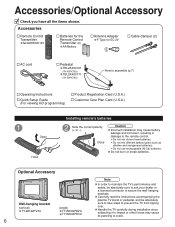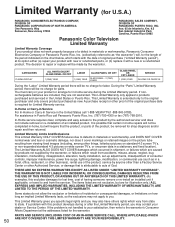Panasonic TH50PX75U Support Question
Find answers below for this question about Panasonic TH50PX75U - 50" Plasma TV.Need a Panasonic TH50PX75U manual? We have 2 online manuals for this item!
Question posted by sbeamDan on July 11th, 2014
How To Turn Off Closed Captioning On A Panasonic Tv Th50px75u
The person who posted this question about this Panasonic product did not include a detailed explanation. Please use the "Request More Information" button to the right if more details would help you to answer this question.
Current Answers
Related Panasonic TH50PX75U Manual Pages
Similar Questions
Panasonic Th-50px75u. Where Do I Plug In The Headphones Please ?
(Posted by Jowu48 1 year ago)
We Have A Panasonic Viera 50 Inch Plasma Tv Model # Th-50px75u. The Settings Ha
changed and we are not able to access the proper channel selections (comp 1;HDM1 1 etc.) also plays...
changed and we are not able to access the proper channel selections (comp 1;HDM1 1 etc.) also plays...
(Posted by pghgrannynanny 10 years ago)
Closed Captions
how do I turn on closed captions on my panasonic plasma tv 50PHD7UY??
how do I turn on closed captions on my panasonic plasma tv 50PHD7UY??
(Posted by fayerosenbaum 10 years ago)
Th-50px75u Tv; Wall Mounting Bolting Size / Length
I have a 50" Panasonic TH-50PX75U television, and I wanted to mount it on the wall. I found the bolt...
I have a 50" Panasonic TH-50PX75U television, and I wanted to mount it on the wall. I found the bolt...
(Posted by windraul 12 years ago)