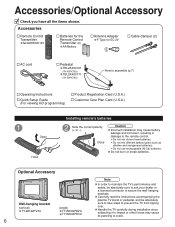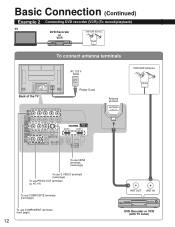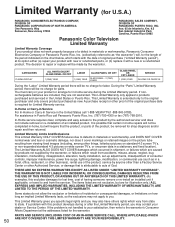Panasonic TH50PX75U Support Question
Find answers below for this question about Panasonic TH50PX75U - 50" Plasma TV.Need a Panasonic TH50PX75U manual? We have 2 online manuals for this item!
Question posted by windraul on January 21st, 2012
Th-50px75u Tv; Wall Mounting Bolting Size / Length
I have a 50" Panasonic TH-50PX75U television, and I wanted to mount it on the wall. I found the bolting points behind the 4 plastic covers / plugs. However, what size / lenght bolt do I need to bolt it to the wall mount? The TV manual did not show any bolt sizes.
Current Answers
Related Panasonic TH50PX75U Manual Pages
Similar Questions
Panasonic Th-50px75u. Where Do I Plug In The Headphones Please ?
(Posted by Jowu48 1 year ago)
Wall Mounting Instructions For Panasonic Tc-p54g10 Plasma Tv
How do I attach Panasonic TC-P54G10 TV to wall bracket. That is, which screws (or screw holes) on th...
How do I attach Panasonic TC-P54G10 TV to wall bracket. That is, which screws (or screw holes) on th...
(Posted by satchm 2 years ago)
How To Mount A Panasonic Th-50px75u
(Posted by Greeghv 9 years ago)
We Have A Panasonic Viera 50 Inch Plasma Tv Model # Th-50px75u. The Settings Ha
changed and we are not able to access the proper channel selections (comp 1;HDM1 1 etc.) also plays...
changed and we are not able to access the proper channel selections (comp 1;HDM1 1 etc.) also plays...
(Posted by pghgrannynanny 10 years ago)
How Do I Get A Tv Down Off Of A Ty-wk32lr3w Tv Wall Mount. I Have No Directions.
It is already mounted on the wall and I want it down. I cannot see behind it.
It is already mounted on the wall and I want it down. I cannot see behind it.
(Posted by hanksmith91 12 years ago)