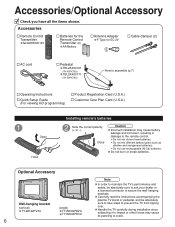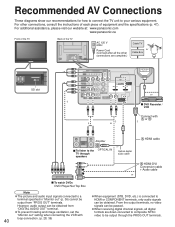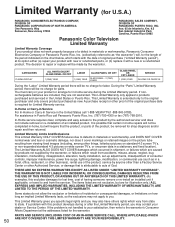Panasonic TH50PX75U Support Question
Find answers below for this question about Panasonic TH50PX75U - 50" Plasma TV.Need a Panasonic TH50PX75U manual? We have 2 online manuals for this item!
Question posted by Jowu48 on March 7th, 2023
Panasonic Th-50px75u. Where Do I Plug In The Headphones Please ?
Current Answers
Answer #1: Posted by SonuKumar on March 7th, 2023 7:23 PM
Here are the steps to connect headphones to the Panasonic TH50PX75U:
- Connect an audio output device to the TV: Connect an audio output device, such as a home theater receiver or soundbar, to the audio output jacks on the back of the TV using an RCA cable or optical cable.
- Connect the headphones to the audio output device: Plug your headphones into the headphone jack on your audio output device.
- Adjust the audio output settings: On the TV's settings menu, navigate to the audio output settings and select the audio output device that you connected to the TV.
- Adjust the volume: Adjust the volume on the audio output device and on the headphones to your desired level.
By following these steps, you should be able to connect your headphones to the Panasonic TH50PX75U TV and enjoy audio through them.
Please respond to my effort to provide you with the best possible solution by using the "Acceptable Solution" and/or the "Helpful" buttons when the answer has proven to be helpful.
Regards,
Sonu
Your search handyman for all e-support needs!!
Related Panasonic TH50PX75U Manual Pages
Similar Questions
changed and we are not able to access the proper channel selections (comp 1;HDM1 1 etc.) also plays...
I have a 50" Panasonic TH-50PX75U television, and I wanted to mount it on the wall. I found the bolt...