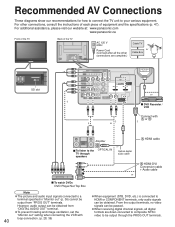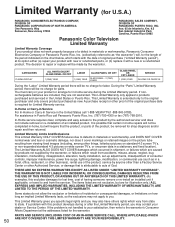Panasonic TH50PX75U Support Question
Find answers below for this question about Panasonic TH50PX75U - 50" Plasma TV.Need a Panasonic TH50PX75U manual? We have 2 online manuals for this item!
Question posted by JArcher1953 on November 19th, 2014
How Do I Set Up The Hdmi Cable? Do I Keep The Red, Yellow/white Ones In Also.
Current Answers
Answer #1: Posted by TommyKervz on November 19th, 2014 1:16 AM
http://av.jpn.support.panasonic.com/support/global/cs/tv/faq/ww/ans/a18.html
Answer #2: Posted by aureliamarygrace on November 19th, 2014 1:25 AM
http://service.us.panasonic.com/OPERMANPDF/TH42PX75U.PDF
You may also save the link for future reference. If you have any other questions, please feel free to ask. Thank you.
Related Panasonic TH50PX75U Manual Pages
Similar Questions
changed and we are not able to access the proper channel selections (comp 1;HDM1 1 etc.) also plays...
I have a 50" Panasonic TH-50PX75U television, and I wanted to mount it on the wall. I found the bolt...
my 50' panasonic tv that the image is smaller when play direct tv programming
no picture, no sound, only power red led on front blinks once then repeats