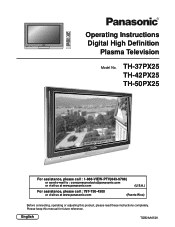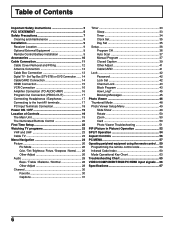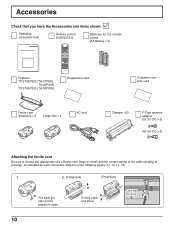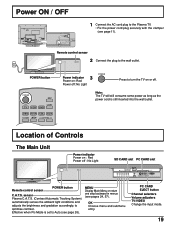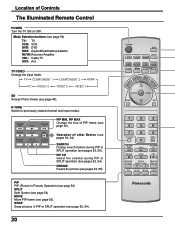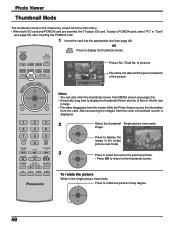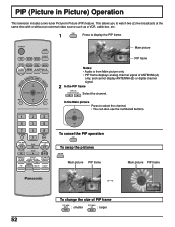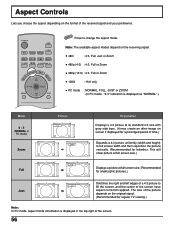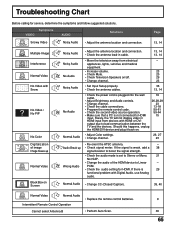Panasonic TH50PX25 Support Question
Find answers below for this question about Panasonic TH50PX25 - 50" HDTV PDP.Need a Panasonic TH50PX25 manual? We have 1 online manual for this item!
Question posted by JeffAlbrent on October 2nd, 2011
Power Light
Blinks Fives, pauses and starts again
Current Answers
Related Panasonic TH50PX25 Manual Pages
Similar Questions
Th42px25 Panasonic Plasma Tv Power Light Blinks 12 Times When Ti Urged On....wh
blinks 12 times when power is turned on what can be the problem
blinks 12 times when power is turned on what can be the problem
(Posted by Vmartinboro1 7 years ago)
My Tv Won't Turn On - Red Power Light Blinks 8 Times In A Row. Is There A Fix?
(Posted by mossman 9 years ago)
Firmware Update
my th50px25 wont add any hd channels on auto scan do I need a firmware update?
my th50px25 wont add any hd channels on auto scan do I need a firmware update?
(Posted by csilva1959 11 years ago)
Tv Runs Great, However The Power Light
Does Not Work.
Can I order this light from somewhere?
Can I order this light from somewhere?
(Posted by RobertLalande 11 years ago)
Pt-61lcz7 Tv Wont Turn Back On Green Power Light Just Blinks Help
MY PANASONIC PT-61LCZ7 TV WONT TURN BACK ON POWER LIGHT JUST BLINKS
MY PANASONIC PT-61LCZ7 TV WONT TURN BACK ON POWER LIGHT JUST BLINKS
(Posted by JOSHDAVIDSON1 12 years ago)