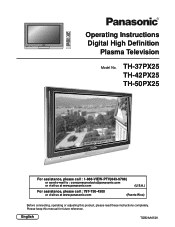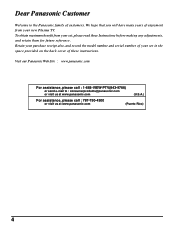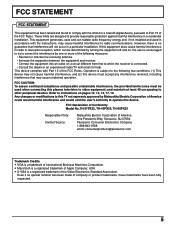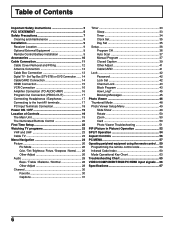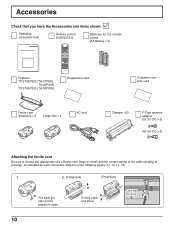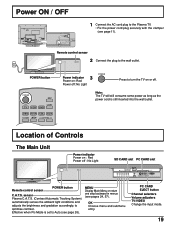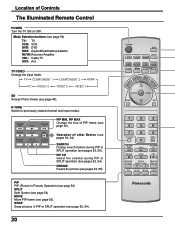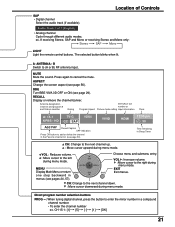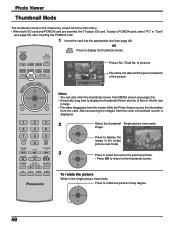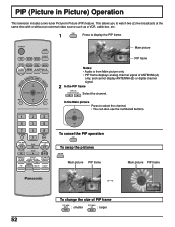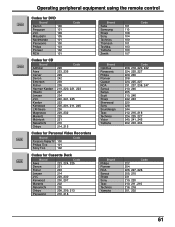Panasonic TH42PX25 Support Question
Find answers below for this question about Panasonic TH42PX25 - 42" HDTV PDP TV.Need a Panasonic TH42PX25 manual? We have 1 online manual for this item!
Question posted by Vmartinboro1 on December 27th, 2016
Th42px25 Panasonic Plasma Tv Power Light Blinks 12 Times When Ti Urged On....wh
Current Answers
Answer #1: Posted by Troubleshooter101 on December 27th, 2016 8:20 AM
Maybe download the service manual http://elektrotanya.com/panasonic_th.../download.html
See if you can check +15V_S is going to the H board at H3 pins 21-23, delivered from PSU P6 pins 2-4 via PA board, in PA6, out PA3 , in H3
H board IC2301 needs Sound15V, Sound12V. Sound12V is generated from the Sound15V(+15V_S) by the voltage regulator IC2303.
It appears IC2301 generates the SOS, and a high is operate, a low is SOS so i guess if there was no 15V that would mean a low from that and trip the SOS12.
I've got no experience with this generation so I'm just going by the schematic since there's no mention of any voltage checks.
It may be the case that you will have to hook up the probes first and then power on to detect the 15V because I expect SOS12 will kill the 15V when tripped.
There was another post for similar problem with no result unfortunately.
http://www.badcaps.net/forum/showthr...hlight=50PX70B
Manual shows P or H board as first checkpoints in the blink chart.
Thanks
Please respond to my effort to provide you with the best possible solution by using the "Acceptable Solution" and/or the "Helpful" buttons when the answer has proven to be helpful. Please feel free to submit further info for your question, if a solution was not provided. I appreciate the opportunity to serve you!
Troublshooter101
Related Panasonic TH42PX25 Manual Pages
Similar Questions
Where can I fined caps for my power supply? My Panasonic plasma TV Model No. TH-42PX25 will not turn...