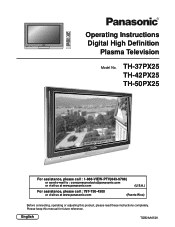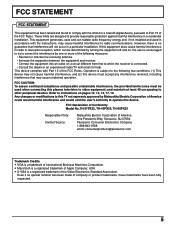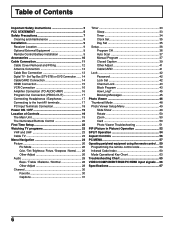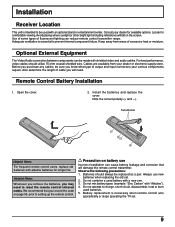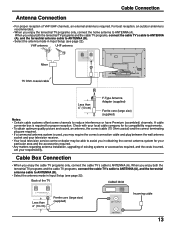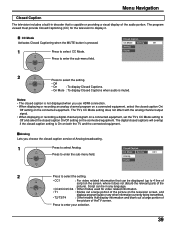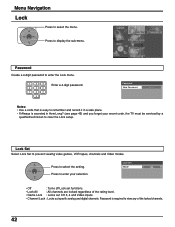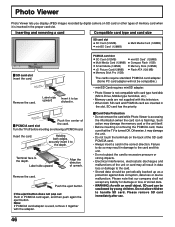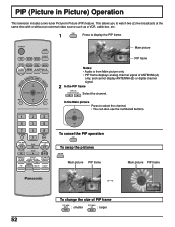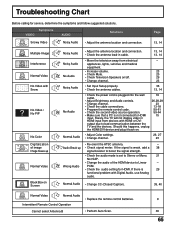Panasonic TH42PX25 Support Question
Find answers below for this question about Panasonic TH42PX25 - 42" HDTV PDP TV.Need a Panasonic TH42PX25 manual? We have 1 online manual for this item!
Question posted by VBrSp on August 28th, 2014
How To Factory Reset Th42px25
The person who posted this question about this Panasonic product did not include a detailed explanation. Please use the "Request More Information" button to the right if more details would help you to answer this question.
Current Answers
Related Panasonic TH42PX25 Manual Pages
Similar Questions
Panasonic Cathode Ray Tube Tv Has Horizontal Lines
I have a Panasonic cathode ray tube (CRT) television, model number CT-27D12DF. It is approximately 1...
I have a Panasonic cathode ray tube (CRT) television, model number CT-27D12DF. It is approximately 1...
(Posted by kalousdian 6 years ago)
Th42px25 Panasonic Plasma Tv Power Light Blinks 12 Times When Ti Urged On....wh
blinks 12 times when power is turned on what can be the problem
blinks 12 times when power is turned on what can be the problem
(Posted by Vmartinboro1 7 years ago)
Reset Without Remote
Tv is stuck in pc mode and i do not have the remote. How do i resent the tv or get it to work withou...
Tv is stuck in pc mode and i do not have the remote. How do i resent the tv or get it to work withou...
(Posted by destinychisler 10 years ago)
The Picture Is Too Big For My Screen; Aspect Adjustment Does Not Fix The Problem
The picture is cut off, the menus are cut off.
The picture is cut off, the menus are cut off.
(Posted by cathyspencer60 11 years ago)
Will This Tv Work With 3d Bluray?
(Posted by Anonymous-49057 12 years ago)