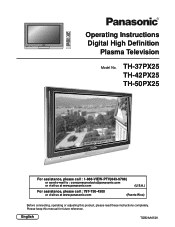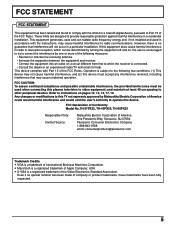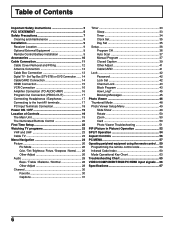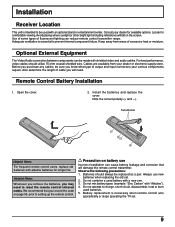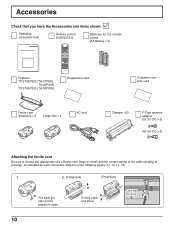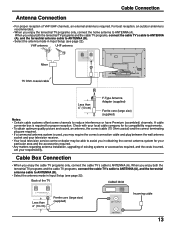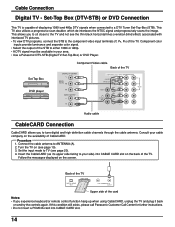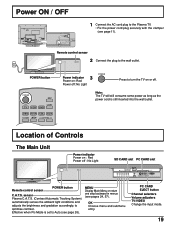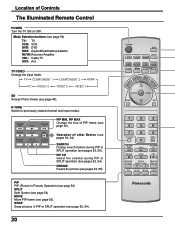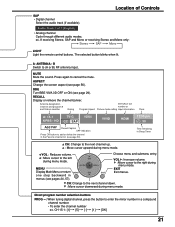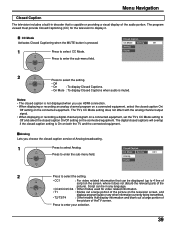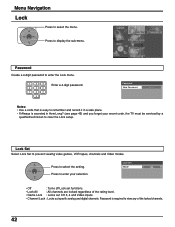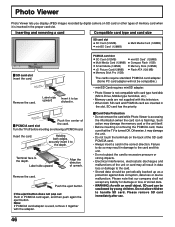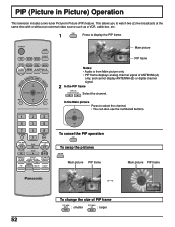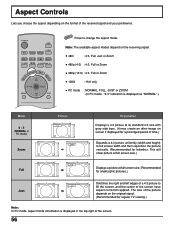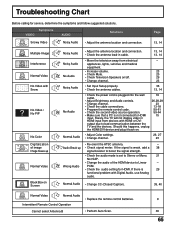Panasonic TH42PX25 Support Question
Find answers below for this question about Panasonic TH42PX25 - 42" HDTV PDP TV.Need a Panasonic TH42PX25 manual? We have 1 online manual for this item!
Question posted by destinychisler on January 31st, 2014
Reset Without Remote
Tv is stuck in pc mode and i do not have the remote. How do i resent the tv or get it to work without the remote?
Current Answers
Related Panasonic TH42PX25 Manual Pages
Similar Questions
Th42px25 Panasonic Plasma Tv Power Light Blinks 12 Times When Ti Urged On....wh
blinks 12 times when power is turned on what can be the problem
blinks 12 times when power is turned on what can be the problem
(Posted by Vmartinboro1 7 years ago)
Will Tv Work With New Digital Antenna?
I am considering buying an antenna since I have no cable service. will this TV work with the new sty...
I am considering buying an antenna since I have no cable service. will this TV work with the new sty...
(Posted by fredsmail2012 10 years ago)
Will This Tv Work With 3d Bluray?
(Posted by Anonymous-49057 12 years ago)
Why Wont My Panasonic Tv Turn On. Worked Till Remote Was Lost Wont Turn On At Tv
(Posted by canfielddouglas 12 years ago)