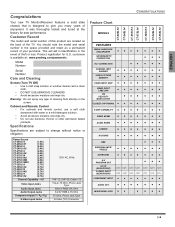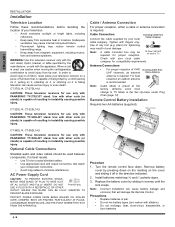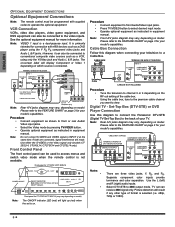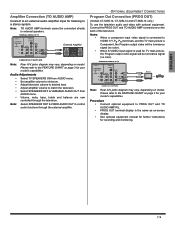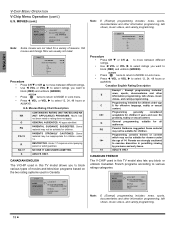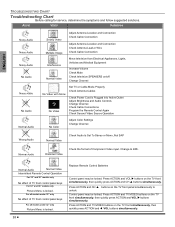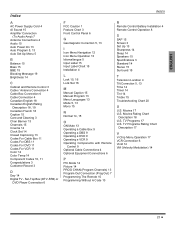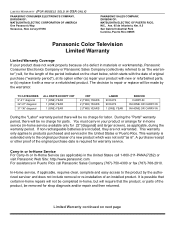Panasonic CT20SL14J - 20" COLOR TV Support and Manuals
Get Help and Manuals for this Panasonic item

View All Support Options Below
Free Panasonic CT20SL14J manuals!
Problems with Panasonic CT20SL14J?
Ask a Question
Free Panasonic CT20SL14J manuals!
Problems with Panasonic CT20SL14J?
Ask a Question
Most Recent Panasonic CT20SL14J Questions
What Is The Replacement Value?
I have a Panasonic CT 20sl14J model, made in Mexico, model 50220311. I want to be sure what the scre...
I have a Panasonic CT 20sl14J model, made in Mexico, model 50220311. I want to be sure what the scre...
(Posted by llupo0135 9 years ago)
Panasonic With No Remote Or Manual.
I have a Panasonic 20" ct-20sl14j TV . I want to get stations off air. I have a new TV antenna but h...
I have a Panasonic 20" ct-20sl14j TV . I want to get stations off air. I have a new TV antenna but h...
(Posted by vincedumond 11 years ago)
Tv Runs Great, However The Power Light
Does Not Work.
Can I order this light from somewhere?
Can I order this light from somewhere?
(Posted by RobertLalande 11 years ago)
Which Terminal Must I Use With The Incoming Cable? Panasonic Color Tv
Ct-20sl14
(Posted by aede 12 years ago)
Popular Panasonic CT20SL14J Manual Pages
Panasonic CT20SL14J Reviews
We have not received any reviews for Panasonic yet.