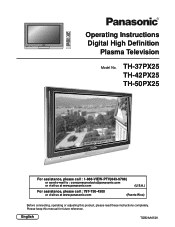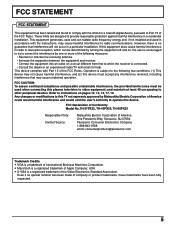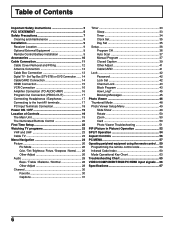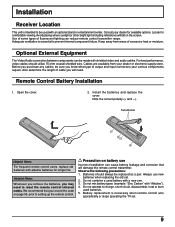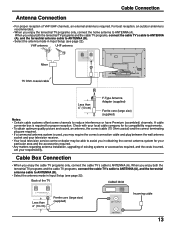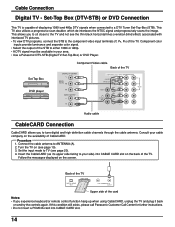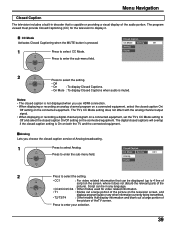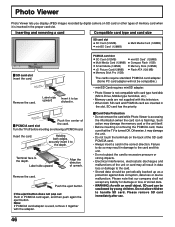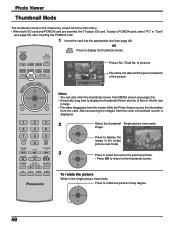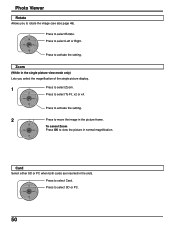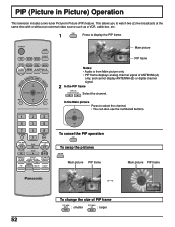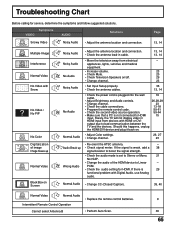Panasonic TH50PX25 Support Question
Find answers below for this question about Panasonic TH50PX25 - 50" HDTV PDP.Need a Panasonic TH50PX25 manual? We have 1 online manual for this item!
Question posted by csilva1959 on February 10th, 2013
Firmware Update
my th50px25 wont add any hd channels on auto scan do I need a firmware update?
Current Answers
Related Panasonic TH50PX25 Manual Pages
Similar Questions
Tc-50pu54: I Am Looking For Driver And F/w Updates.
Panasonic support site does not recognize this model so will not give updates.
Panasonic support site does not recognize this model so will not give updates.
(Posted by 4sports1954 9 years ago)
Problem Reconnecting My Panasonic Tcl42e50 After Updating My Router
I'm having difficulty reconnecting my TV after updating my router. I have no issues with the network...
I'm having difficulty reconnecting my TV after updating my router. I have no issues with the network...
(Posted by lisha1 9 years ago)
Panasonic Television
What would the asking price of this television today? Panasonic model CT-36G34A?
What would the asking price of this television today? Panasonic model CT-36G34A?
(Posted by kimleflore 10 years ago)
I Need The Firmware Down Load To Update My Tv For 3d Capability With Directtv
(Posted by Anonymous-62458 11 years ago)
Does A Ct30wx54j Hdtv Need A Converter Box To Receive Over The Air Signals?
(Posted by schafferja 12 years ago)