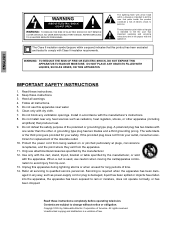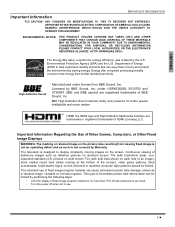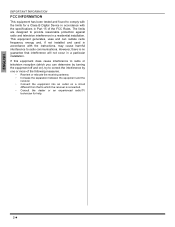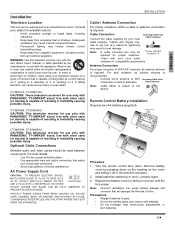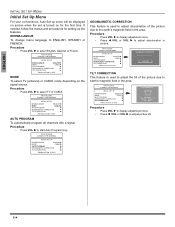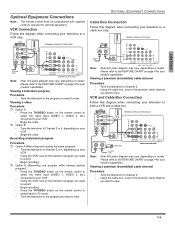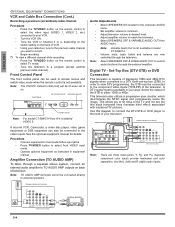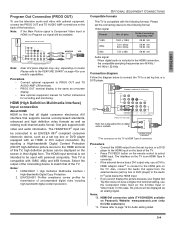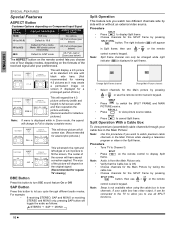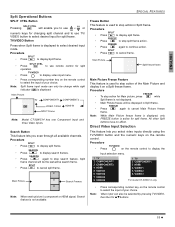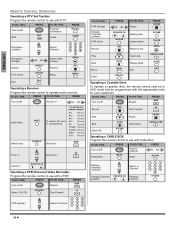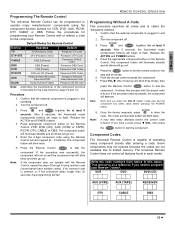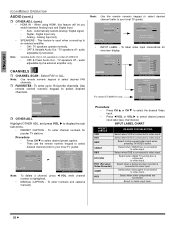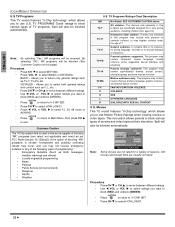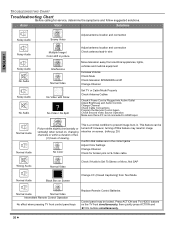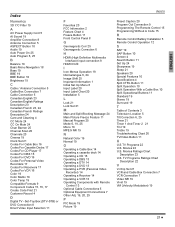Panasonic CT30WX54J Support Question
Find answers below for this question about Panasonic CT30WX54J - 30" COLOR TV.Need a Panasonic CT30WX54J manual? We have 1 online manual for this item!
Question posted by schafferja on July 25th, 2011
Does A Ct30wx54j Hdtv Need A Converter Box To Receive Over The Air Signals?
The person who posted this question about this Panasonic product did not include a detailed explanation. Please use the "Request More Information" button to the right if more details would help you to answer this question.
Current Answers
Answer #1: Posted by ehjohnson7 on July 25th, 2011 4:17 PM
This television is capable of displaying 1080i and 480p DTVsignals when connected to a DTV tuner set-top-box (STB). Inorder to view DTV programming, the STB must be connectedto the component video inputs (Y,PB,PR) of the television. ADTV signal must be available in your area. Select the output ofthe STB to either 1080i or 480p.
Related Panasonic CT30WX54J Manual Pages
Similar Questions
Can This Unit Be Connected Direcly To The Cable Line ; Without Any Converte Box
(Posted by richtiberi 11 years ago)
Does It Need A Digital Converter Box To Be Connected To Get Digitl Antena To Wor
(Posted by mlaboy88rhs 11 years ago)
Ct32hc14j. Does It Need A Converter Box For Free Local Channels?
(Posted by adtaylor021 11 years ago)
Is The Converter Box Necessary For This Model?
(Posted by marjoros 12 years ago)
Cable Box Will Not Come On Because Tv Says Power Tv Guardian.
not sure what to do in this situation.
not sure what to do in this situation.
(Posted by mklosky 13 years ago)