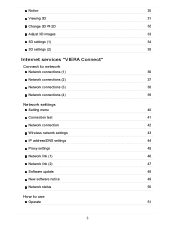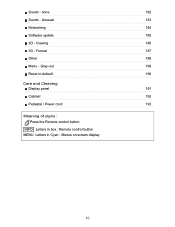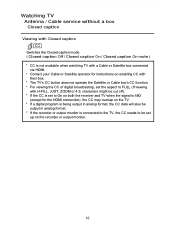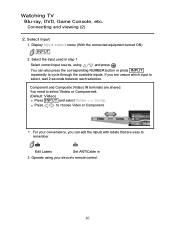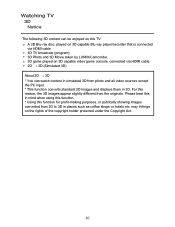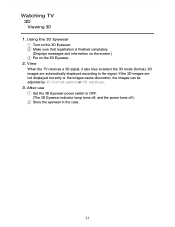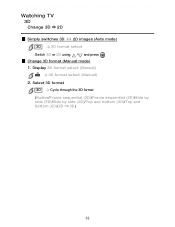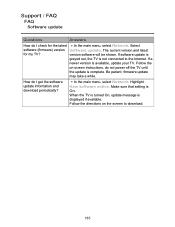Panasonic TCP60UT50 Support Question
Find answers below for this question about Panasonic TCP60UT50.Need a Panasonic TCP60UT50 manual? We have 1 online manual for this item!
Question posted by Anonymous-62458 on June 12th, 2012
I Need The Firmware Down Load To Update My Tv For 3d Capability With Directtv
The person who posted this question about this Panasonic product did not include a detailed explanation. Please use the "Request More Information" button to the right if more details would help you to answer this question.
Current Answers
Related Panasonic TCP60UT50 Manual Pages
Similar Questions
Need Xfinity Code For Ct32sl14j Tv For Xr-11 Remote.
Need xfinity code for CT32SL14J CRT TV to Xfinity XR 11 remote.
Need xfinity code for CT32SL14J CRT TV to Xfinity XR 11 remote.
(Posted by stephenalter 8 years ago)
Firmware Update
my th50px25 wont add any hd channels on auto scan do I need a firmware update?
my th50px25 wont add any hd channels on auto scan do I need a firmware update?
(Posted by csilva1959 11 years ago)
I Cannot Connect To The Internet With My Netgear Wnda3100 Wireless Adapter
Any thoughts on why my netgear adapter will not work on my Panasonic tcp60ut50 ?
Any thoughts on why my netgear adapter will not work on my Panasonic tcp60ut50 ?
(Posted by Mkmurray17 11 years ago)
Need Lamp For Tv Model No.pt-61lcx70 Part No. Lifi4000 If You Have One Plase Let
[email protected] need lamp part no. lifi4000
[email protected] need lamp part no. lifi4000
(Posted by deleoncarlos49 11 years ago)
Hp Laptop To Panasonic Tc-p50s30
Have HP Aspire 5520 w/ Atheros AR5007EG wireless network adaptor connected to internet via Verizon w...
Have HP Aspire 5520 w/ Atheros AR5007EG wireless network adaptor connected to internet via Verizon w...
(Posted by dfrit2 12 years ago)