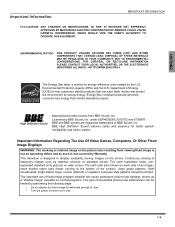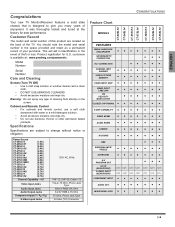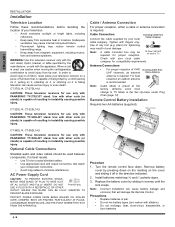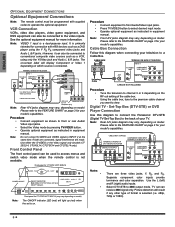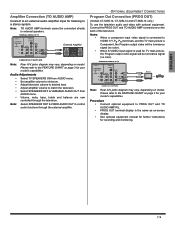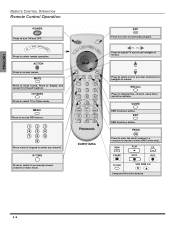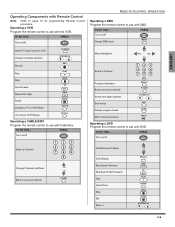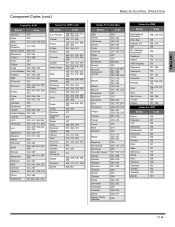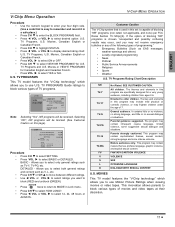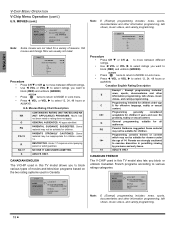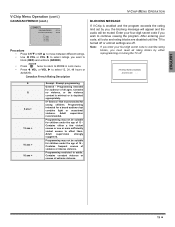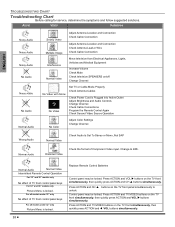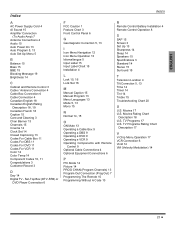Panasonic CT32SL14J Support Question
Find answers below for this question about Panasonic CT32SL14J - 32" COLOR TV.Need a Panasonic CT32SL14J manual? We have 1 online manual for this item!
Question posted by stephenalter on October 16th, 2015
Need Xfinity Code For Ct32sl14j Tv For Xr-11 Remote.
Need xfinity code for CT32SL14J CRT TV to Xfinity XR 11 remote.
Current Answers
Answer #1: Posted by freginold on October 17th, 2015 5:14 AM
Hello, the most popular code for Panasonic is 11291, but there are many others if that one doesn't work. You can find them all (plus instructions) here.
Related Panasonic CT32SL14J Manual Pages
Similar Questions
How Much Does The Panasonic Ct32g3w 32' Color Tv Weigh?
How much does it weigh?
How much does it weigh?
(Posted by raabates 11 years ago)
How Do I Get An Owners Manual For A Panasonic Ct32g5b 32' Color Tv Mailed To Me?
How do i get an owners manual for a Panasonic CT32G5B 32" Color TV mailed to me?
How do i get an owners manual for a Panasonic CT32G5B 32" Color TV mailed to me?
(Posted by micbush3 11 years ago)
I Have A Panasonice Old Tv Looking For Remote Code On Model Ma 20451196 Serial N
i a\have a old panasonic tv looking for remote code for remmote .. model number MA 20451196 serial n...
i a\have a old panasonic tv looking for remote code for remmote .. model number MA 20451196 serial n...
(Posted by sherrh 11 years ago)
Code For My Panasonic Tv For Comcast Remote?
I have tried many codes and cannot come up with the right code to program my Ciomcast remote to cont...
I have tried many codes and cannot come up with the right code to program my Ciomcast remote to cont...
(Posted by pfillman3 11 years ago)
What Is The Tv Code For A Year 2000 Panasonic 32' Color Tv Model # Ct32g5b
What is the tv code 2000 panasonic 32 inch CT32G5B
What is the tv code 2000 panasonic 32 inch CT32G5B
(Posted by rosiejohnnyb 12 years ago)