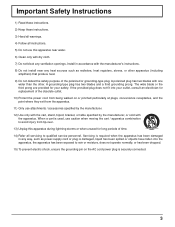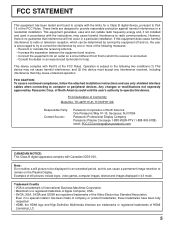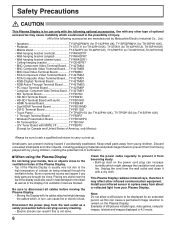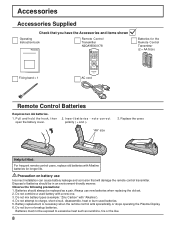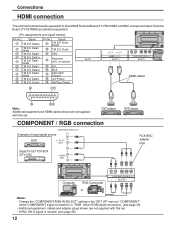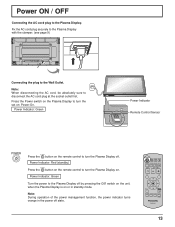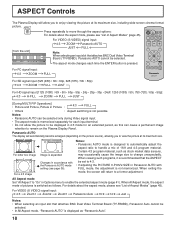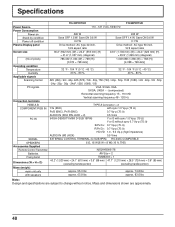Panasonic TH-42PH11UK Support Question
Find answers below for this question about Panasonic TH-42PH11UK - 42" Plasma Panel.Need a Panasonic TH-42PH11UK manual? We have 2 online manuals for this item!
Question posted by pttech on August 5th, 2011
Th-42pa25 Led Blinks Twice,4-5 Sec Off,then Flash Twice
What does this mean,i hear a relay click 3 times,then LED flashes as stated.
Current Answers
Related Panasonic TH-42PH11UK Manual Pages
Similar Questions
Th-50pz800u - Led Blinks 3 Times
I've replaced both the A and D boards but still get the 3 blinks when turning the TV on. Anyone have...
I've replaced both the A and D boards but still get the 3 blinks when turning the TV on. Anyone have...
(Posted by atthelake5 11 years ago)
Where Can I Find A Replace Stand For Th-42phd6
(Posted by judystrat 12 years ago)
I Have Sound But The Led Red Light Blinks Twice Every 10 Seconds - No Picture...
Question is in the subject. Help please!
Question is in the subject. Help please!
(Posted by Richardenticott 12 years ago)
My Panasonic Plasma Tv Model Th-37pd25 Red Led Blinks 12 Times
Iwas watching my Panasonic plasma TV model # CT-36G32 The screen went black and the green power LD t...
Iwas watching my Panasonic plasma TV model # CT-36G32 The screen went black and the green power LD t...
(Posted by fixertim1957 14 years ago)