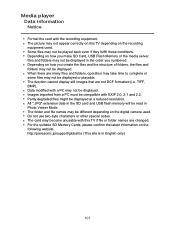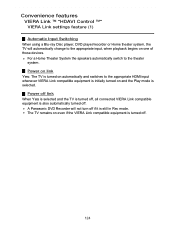Panasonic TC55LE54 Support Question
Find answers below for this question about Panasonic TC55LE54.Need a Panasonic TC55LE54 manual? We have 1 online manual for this item!
Question posted by damcra on August 28th, 2013
What Screws To Use For Hanging Panasonic Viera Tc-55le54 Tv
The person who posted this question about this Panasonic product did not include a detailed explanation. Please use the "Request More Information" button to the right if more details would help you to answer this question.
Current Answers
Related Panasonic TC55LE54 Manual Pages
Similar Questions
Panasonic Viera Tc-55le54 Has Evenly Spaced Horiz. Lines
There are evenly spaced fine black horiz. lines noticeable on the left side of the screen fades to a...
There are evenly spaced fine black horiz. lines noticeable on the left side of the screen fades to a...
(Posted by billslab 8 years ago)
What Live Web Camera Can I Use For The Tc-l47e50x
I Need A Camera For Live Web Chat For This Kind Of Model Viera Smart Tv, And If Its Posible Make It ...
I Need A Camera For Live Web Chat For This Kind Of Model Viera Smart Tv, And If Its Posible Make It ...
(Posted by raniereinar 10 years ago)
Does Panasonic Tc-55le54 Tv Have Analog Audio Output Reviews
(Posted by haSPIC 10 years ago)
How To Connect Headphones To A Panasonic Viera Tc-55le54
(Posted by JPaijlr 10 years ago)