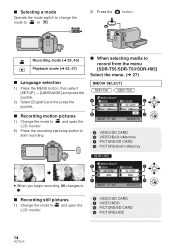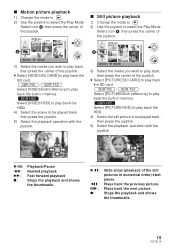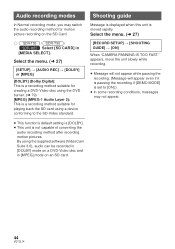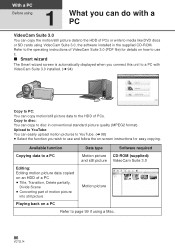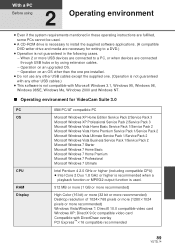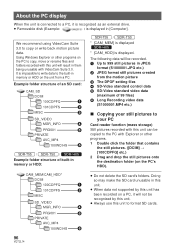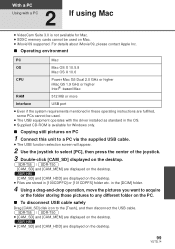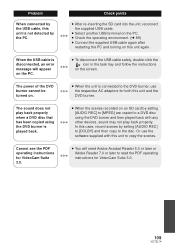Panasonic SDRH85 Support Question
Find answers below for this question about Panasonic SDRH85 - HDD SD CAMCORDER.Need a Panasonic SDRH85 manual? We have 1 online manual for this item!
Question posted by nick15241 on April 22nd, 2012
Will Videocam Suite 3.5 Work With My Sdr-h85 Video Camera?
The person who posted this question about this Panasonic product did not include a detailed explanation. Please use the "Request More Information" button to the right if more details would help you to answer this question.
Current Answers
Related Panasonic SDRH85 Manual Pages
Similar Questions
How To Replace A Panasonic Sdr-h85 Lcd Screen
(Posted by norflpard 10 years ago)
Which Videocamsuite To Be Downloaded For Use With Panasonic Camera Sdr-h85?
and from which site can it be downloaded? Thanks Jayaram
and from which site can it be downloaded? Thanks Jayaram
(Posted by brjrm 10 years ago)
Videocam Suite 2.0 Disk Broken
I have the disk VideoCam Suite 2.0 for my SDR-S26P/PC camcorder, however, it has broke in half. I no...
I have the disk VideoCam Suite 2.0 for my SDR-S26P/PC camcorder, however, it has broke in half. I no...
(Posted by jefftobak 11 years ago)
My Sdr-h85 Will Not Switch Off?
switched on unit having not used it for a year, it wont switch off, and access light remains on . If...
switched on unit having not used it for a year, it wont switch off, and access light remains on . If...
(Posted by adrianbewsey 11 years ago)
Need A Replacement Ac Adapter For Sdp-h60p Panasonic Video Camera
where can I find a replacement ac adapter for sdp-h60p panasonic video camera
where can I find a replacement ac adapter for sdp-h60p panasonic video camera
(Posted by angilong74 11 years ago)