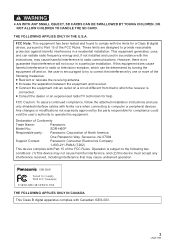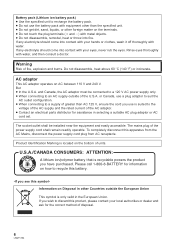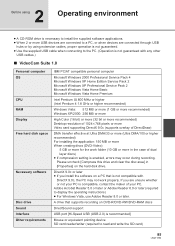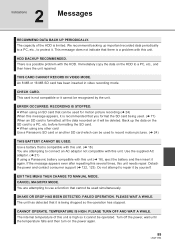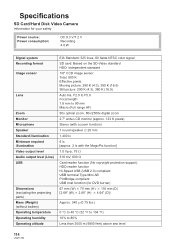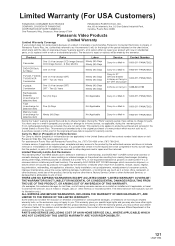Panasonic SDR H60 Support Question
Find answers below for this question about Panasonic SDR H60 - Camcorder - 800 KP.Need a Panasonic SDR H60 manual? We have 1 online manual for this item!
Question posted by tvmmugu on September 9th, 2014
Panasonic Sdr H60 Not Connected To Computer
we have not connect to computer by USB cable what we do
Current Answers
Answer #1: Posted by bernadette2013 on September 9th, 2014 2:18 AM
Follow the instructions given in this manual to get your product connected to the computer.
http://service.us.panasonic.com/OPERMANPDF/SDRH60-MUL.PDF
Hope this solution helps.
If you find the answer helpful, kindly accept it as a Solution.
Related Panasonic SDR H60 Manual Pages
Similar Questions
Accessing A Harddisk Removed From Panasonic Sdr H40 - Camcorder - 800 Kp
Can i access the harddisk removed from a Panasonic SDR H40 - Camcorder - 800 KP with a pc
Can i access the harddisk removed from a Panasonic SDR H40 - Camcorder - 800 KP with a pc
(Posted by godsonmwijage7 1 year ago)
Hdd Error In Panasonic Sdr-h60 Handycam
On using the recording video mode, words appear on the screen after completing recording.HDD ERROR O...
On using the recording video mode, words appear on the screen after completing recording.HDD ERROR O...
(Posted by am9311 10 years ago)
Panasonic Sdr H60
Can you please tell me if you can supply a cable i need to enable me to download from my cam corder ...
Can you please tell me if you can supply a cable i need to enable me to download from my cam corder ...
(Posted by davepazz77 11 years ago)
Need A Replacement Ac Adapter For Sdp-h60p Panasonic Video Camera
where can I find a replacement ac adapter for sdp-h60p panasonic video camera
where can I find a replacement ac adapter for sdp-h60p panasonic video camera
(Posted by angilong74 11 years ago)