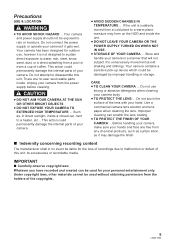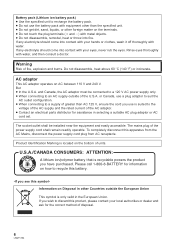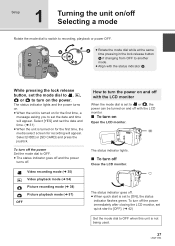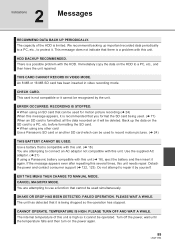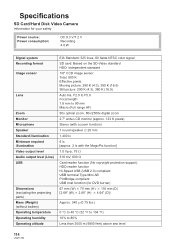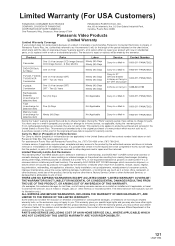Panasonic SDR H60 Support Question
Find answers below for this question about Panasonic SDR H60 - Camcorder - 800 KP.Need a Panasonic SDR H60 manual? We have 1 online manual for this item!
Question posted by Fostermf92 on February 6th, 2022
Need Power Cord An A/c Cord
need power cord / A//
Current Answers
Answer #1: Posted by SonuKumar on February 6th, 2022 7:00 AM
https://www.amazon.com/PK-Power-Extension-Panasonic-Camcorder/dp/B07CKNZ398
Please respond to my effort to provide you with the best possible solution by using the "Acceptable Solution" and/or the "Helpful" buttons when the answer has proven to be helpful.
Regards,
Sonu
Your search handyman for all e-support needs!!
Related Panasonic SDR H60 Manual Pages
Similar Questions
Accessing A Harddisk Removed From Panasonic Sdr H40 - Camcorder - 800 Kp
Can i access the harddisk removed from a Panasonic SDR H40 - Camcorder - 800 KP with a pc
Can i access the harddisk removed from a Panasonic SDR H40 - Camcorder - 800 KP with a pc
(Posted by godsonmwijage7 1 year ago)
Panasonicd Dvd Video Camera Model Vdr-m55pp Usb Cord
Can I still get a usb cord and the software CD for this camera if I purchased in 2006? I use a MAC O...
Can I still get a usb cord and the software CD for this camera if I purchased in 2006? I use a MAC O...
(Posted by Anonymous-146287 9 years ago)
Software
hello i need a softwarecompatible with Windows7. i have a disk which is compatible with Win XP, Wi...
hello i need a softwarecompatible with Windows7. i have a disk which is compatible with Win XP, Wi...
(Posted by sirous47800 11 years ago)
Need Driver For My Panasonic For H60p
I CANT FIND THE CD THAT COMES WITH MY SDR H60P AND IAM USEING WINDOS XP
I CANT FIND THE CD THAT COMES WITH MY SDR H60P AND IAM USEING WINDOS XP
(Posted by enaro 12 years ago)
What Is The Memory Capacity Of The Panasonic Hdc-tm 900 Hd Camcorder?
(Posted by waf364 12 years ago)