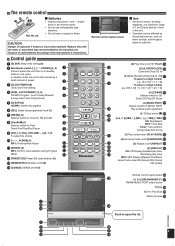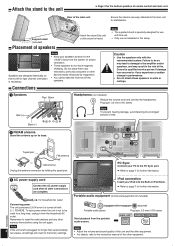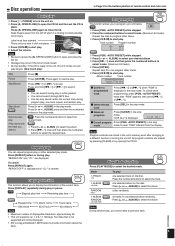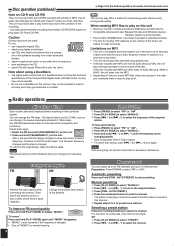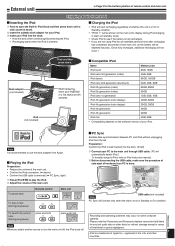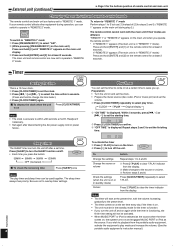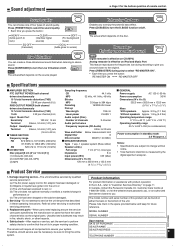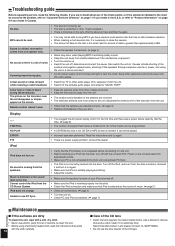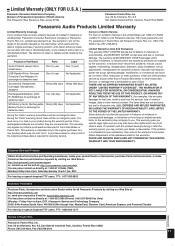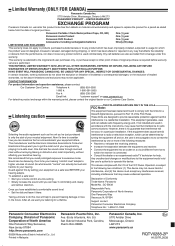Panasonic SC-EN38 Support Question
Find answers below for this question about Panasonic SC-EN38 - Micro-Stereo System With iPod Cradle.Need a Panasonic SC-EN38 manual? We have 1 online manual for this item!
Question posted by dawsonslc on March 11th, 2012
How Do I Set D-in As The Default On My Sa-pt660 Sound System
The person who posted this question about this Panasonic product did not include a detailed explanation. Please use the "Request More Information" button to the right if more details would help you to answer this question.
Current Answers
Related Panasonic SC-EN38 Manual Pages
Similar Questions
Where Can I Purchase Drive Component For My Sa Pm 28 Panasonic Stereo?
(Posted by narth68 1 year ago)
How Buy A Control Remote For My Panasonic Cd Stereo System Model Sa Ak 410 E M
(Posted by estrada717 9 years ago)
Manual For Sa-ak500 Panasonic Stereo System.
I would like to get the manual for a Panasonic SA-AK500 stereo system. It is not on the list.Can you...
I would like to get the manual for a Panasonic SA-AK500 stereo system. It is not on the list.Can you...
(Posted by sskatz28 10 years ago)
Where Would I Be Able To Get A Remote Control For The Stereo System For As-ak240
(Posted by Anita1967 11 years ago)
Need Parts For Panasonic Sa En38db
Need a remote control and new cord for Panasonic ministereo SA EN38 db Where can i buy these online?
Need a remote control and new cord for Panasonic ministereo SA EN38 db Where can i buy these online?
(Posted by cawatkins51 12 years ago)