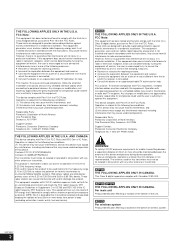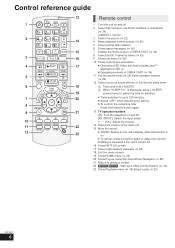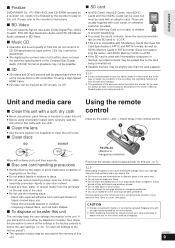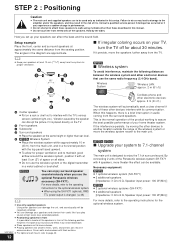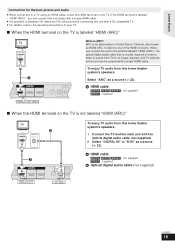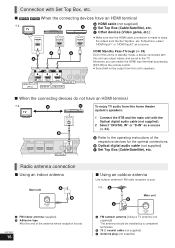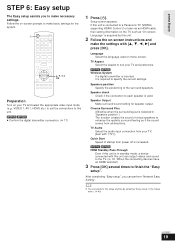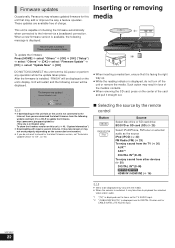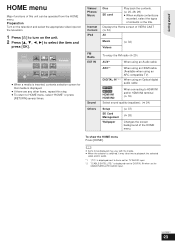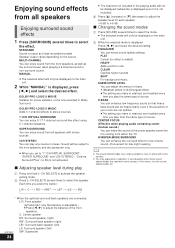Panasonic SCBTT273 Support Question
Find answers below for this question about Panasonic SCBTT273.Need a Panasonic SCBTT273 manual? We have 1 online manual for this item!
Question posted by gruberterri on September 4th, 2011
We Have Been Unable To Get Tv Sound After Installing The Sc-btt273. Help Please
The person who posted this question about this Panasonic product did not include a detailed explanation. Please use the "Request More Information" button to the right if more details would help you to answer this question.
Current Answers
Related Panasonic SCBTT273 Manual Pages
Similar Questions
How Do I Get The Surround Sound To Work With The Tv?
How do I get the surround sound to work with the tv?
How do I get the surround sound to work with the tv?
(Posted by twooneten 11 years ago)
Activate Panasonic Home Theater Sc-btt770 For Netflix.ca
I'm unable to find out how to activate my Panasonic Home Theater SC-BTT770
I'm unable to find out how to activate my Panasonic Home Theater SC-BTT770
(Posted by roadrnr37260 11 years ago)
Scbtt273 Surround Sound
Blu Ray player won't play surround sound when watching tv, only Netflix. How do we fix this
Blu Ray player won't play surround sound when watching tv, only Netflix. How do we fix this
(Posted by farina5 12 years ago)