Panasonic SCBTT196 Support Question
Find answers below for this question about Panasonic SCBTT196.Need a Panasonic SCBTT196 manual? We have 1 online manual for this item!
Question posted by twooneten on December 26th, 2012
How Do I Get The Surround Sound To Work With The Tv?
How do I get the surround sound to work with the tv?
Current Answers
There are currently no answers that have been posted for this question.
Be the first to post an answer! Remember that you can earn up to 1,100 points for every answer you submit. The better the quality of your answer, the better chance it has to be accepted.
Be the first to post an answer! Remember that you can earn up to 1,100 points for every answer you submit. The better the quality of your answer, the better chance it has to be accepted.
Related Panasonic SCBTT196 Manual Pages
SCBTT190 User Guide - Page 1
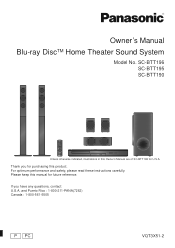
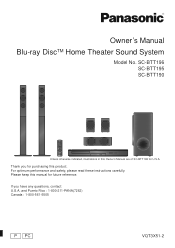
Thank you have any questions, contact: U.S.A. If you for future reference.
Owner's Manual
Blu-ray DiscTM Home Theater Sound System
Model No. Please keep this manual for purchasing this Owner's Manual are of SC-BTT196 for U.S.A.
For optimum performance and safety, please read these instructions carefully. and Puerto Rico : 1-800-211-PANA(7262) Canada...
SCBTT190 User Guide - Page 3


... Restriction on use of contents
IMPORTANT SAFETY INSTRUCTIONS ........ 2
Getting started
TV & Radio
Package contents and accessories 4 Unit and media care 5 ...TV and STB with unit's speakers .......... 24 Listening to the Radio 25
Advanced operations
Enjoying Network Service (NETFLIX, etc 26 Home Network feature 27 Option menu 28 Setup menu 31
•Speaker settings 36 Enjoying sound...
SCBTT190 User Guide - Page 7


... (> 31)
∫ Music CD
≥ Operation and sound quality of CDs that meet the technical specifications of the Compact Disc Digital Audio (CD-DA) format so playback may not be slightly less...Please refer to the recorder's instructions.
∫ BD-Video
This unit supports high bit rate audio (Dolby Digital Plus, Dolby TrueHD, DTS-HD High Resolution Audio and DTS-HD Master Audio) adopted in BD...
SCBTT190 User Guide - Page 8
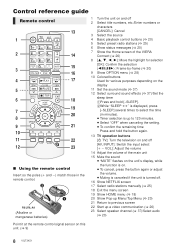
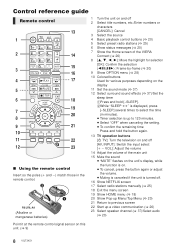
...buttons
Used for various purposes depending on the
display 11 Set the sound mode (> 37) 12 Select surround sound effects (> 37)/Set the
sleep timer
1Press and hold [-SLEEP...confirm the remaining time
Press and hold the button again.
13 TV operation buttons [Í TV]: Turn the television on and off [AV, INPUT]: Switch the... audio
(> 20)
Point it at the remote control signal sensor on this unit. (>...
SCBTT190 User Guide - Page 10
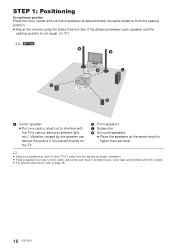
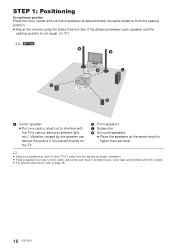
...)
e.g., [BTT196]
60°
120°
A Center speaker ≥ Put on a rack or shelf not to interfere with thick curtains. ≥ For optional wall mount, refer to floors, walls, and corners can disrupt the picture if it is placed directly on the TV. B Front speakers C Subwoofer D Surround speakers...
SCBTT190 User Guide - Page 17


... the main unit. (> 12) 2 Press [EXT-IN] several times to select
the audio. (MAIN, SAP) ≥ Set "PCM-FIX" (> 33) to "Off". ≥ "SAP" (Secondary Audio Program) only
works with Dolby Dual Mono.
≥ You cannot change the audio type when the TV is for the connected equipment.
≥ Use the front USB port when...
SCBTT190 User Guide - Page 18


...
EXT IN
Network
FM Radio
Photos
Videos
Music
Sound
iPod
Others
Personalize 1st user
EXT IN When ...AUDIO IN terminal
If audio output from this unit, select the name of the terminal to which you want to output audio of an external device from a TV or STB is selected, "(TV... audio. ≥ To save on the unit. 2 Press [OK] or [3, 4, 2, 1] to select the
item. ≥ If there are
recorded...
SCBTT190 User Guide - Page 19


...closest face from Photos If the Communication camera is connected, you can also select a photo in recording media as an wallpaper. (> 28, "Wallpaper")
Smartphone used as a remote control, installation ... of Home menu ≥ The audio and picture settings (> 28, 31)
HOME
A
USER1
Home theater
EXT IN
Network FM Radio
Photos
Videos
Music
Sound
iPod
Others
OK
USER1
Personalize
B
2nd...
SCBTT190 User Guide - Page 22


...on this unit are available.
of the iPhone may not work while reading the album artwork.
≥ The setting of ...after the battery charge
completion. ≥ iPod/iPhone will appear on TV. ≥ Depending on the software version
of your
iPod/iPhone, ... artwork is on the same iPod/iPhone.
≥ Surround sound effect and sound mode are in the
data, " " will start recharging when this ...
SCBTT190 User Guide - Page 30


... that heavy bass sound can enhance the
Whisper-Mode surround effect for low
Surround
volume sound. (Convenient
for movie software, or the
Logic II Movie one recorded in stereo. You can be heard clearly, even if the acoustics of bass. Sound will be set to the front speakers and the subwoofer only.
¾ TV/CD/iPod (2ch...
SCBTT190 User Guide - Page 32


...audio only.
32 VQT3X51
¾HDMI Resolution The items supported by the connected devices are indicated on the playback content, the TV will output adjusting to the optimal method when a TV that supports this unit is connected to a TV...
The chapter segments in playlists are recorded in 24 frames/ second in "Video...
Audio
∫ Surround Effects
(> 30)
∫ Sound Effects (> ...
SCBTT190 User Guide - Page 33


... you select "Other ¢¢¢¢". Select "On" if the sound is cut off intermittently.
∫ TV Audio Input Select the TV audio input to work with the VIERA Link operations.
∫ Downmix Select the downmix system of multi-channel to 2-channel sound. ≥ Select "Surround encoded" to display or hide the 3D viewing warning screen when...
SCBTT190 User Guide - Page 35


... the TV is turned off automatically.
35 VQT3X51
Video: When playing back audio only content, the unit will turn off , this function is not available.
¾ Status Messages
Choose whether to show the following items use the same password. Set the permission of the connection individually for VIERA Link operation (> 23). (This works...
SCBTT190 User Guide - Page 37
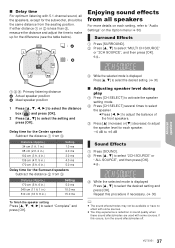
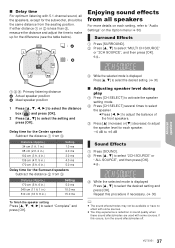
... with 5.1-channel sound, all speakers
For more details on the Option menu(> 30)
Surround Effects
1 Press [SURROUND]. 2 Press...Surround speakers Subtract the distance 2 from 3
Distance (Approx.)
Setting
34 cm (1 ft. 1 in.)
1.0 ms
68 cm (2 ft. 2 in.)
2.0 ms
102 cm (3 ft. 4 in.)
3.0 ms
136 cm (4 ft. 5 in.)
4.0 ms
170 cm (5 ft. 6 in.)
5.0 ms
Delay time for each setting, refer to "Audio...
SCBTT190 User Guide - Page 40


...TV is displayed on the unit's display. 3 Press and hold [OK], [B]
and [Y] on the remote control at the same time for more information.
For Canada: http://www.panasonic.ca
4 Or visit our website to find a service center near you have forgotten your ratings password. Regular disc rotating sounds...setting. The remote control doesn't work properly. ¾ Change the batteries in
the Setup...
SCBTT190 User Guide - Page 41


...Resolution". The subtitles overlap closed captions recorded on discs. ¾ Turn off . (> 8) ¾ One of the TV. Reference
41 VQT3X51 The unit does not turn the TV off for the sleep timer has
...TV. Picture is not output. ¾ Change the settings as follows: While the unit is selected on .
Set the item again. (> 32) -When Dolby Digital Plus, Dolby TrueHD,
and DTS-HD audio...
SCBTT190 User Guide - Page 42


...DTS-HD Master Audio and DTS-HD High Resolution Audio are not recorded on the ... the optical audio output of distance
between the antenna and the TV.
Distorted sound.
The lowest...audio output
terminal, connect the device to this unit's DIGITAL AUDIO IN terminal. (> 13)
No surround sound. ¾ Press [SURROUND] to select a surround effect. (> 37)
Cannot switch audio. ¾ When audio...
SCBTT190 User Guide - Page 43


..."MONO". Reference
43 VQT3X51 Noise is excessive. ¾ Change the audio to be upside down.
$ This operation is not available. ¾... seconds to switch the unit to "No encryption". The sound becomes monaural. ≥ To cancel, press the button ...'t connect to play . ¾ You inserted an incompatible disc (Discs
recorded in PAL video, etc.).
at least 4 "Reception" indicators is not ...
SCBTT190 User Guide - Page 47


...of Conformity Trade Name: Panasonic Model No.: SC-BTT196
SC-BTT195 SC-BTT190
Responsible Party: Panasonic Corporation of North .... ≥ Consult the dealer or an experienced radio/TV technician for any interference received, including interference that to ...Definition Multimedia Interface are registered trademarks & DTS-HD Master Audio | Essential is granted or shall be obtained from Dolby...
SCBTT190 User Guide - Page 50


... with a new or a refurbished equivalent value product, or (c) refund your product does not work properly because of a defect in the space provided below , which vary from accidents, misuse,... price. Product or Part Name Blu-ray Disc Player, Portable Blu-ray Disc Player Blu-ray Home Theater System DVD Player, Portable DVD Player DVD Recorder
Rechargeable Batteries (pack)
Parts 1 year 1 year...
Similar Questions
Loss Of Audio Passthrough To Tv When Home Theater In Stand-by Mode
I lost the ability to get audio to pass through the Home theater unit when in Stand-by mode. Speaker...
I lost the ability to get audio to pass through the Home theater unit when in Stand-by mode. Speaker...
(Posted by gsabtl 12 years ago)
Scbtt273 Surround Sound
Blu Ray player won't play surround sound when watching tv, only Netflix. How do we fix this
Blu Ray player won't play surround sound when watching tv, only Netflix. How do we fix this
(Posted by farina5 12 years ago)
We Have Been Unable To Get Tv Sound After Installing The Sc-btt273.
Help Please
(Posted by gruberterri 12 years ago)
Audio
How do I get surround sound to wrk when I am watching T.v. Can I program the remote to turn on my t...
How do I get surround sound to wrk when I am watching T.v. Can I program the remote to turn on my t...
(Posted by alocromwelljulie 12 years ago)

