Panasonic SCBTT273 Support Question
Find answers below for this question about Panasonic SCBTT273.Need a Panasonic SCBTT273 manual? We have 1 online manual for this item!
Question posted by alocromwelljulie on July 16th, 2011
Audio
How do I get surround sound to wrk when I am watching T.v.
Can I program the remote to turn on my t.v. if it is not a panasonic
Current Answers
There are currently no answers that have been posted for this question.
Be the first to post an answer! Remember that you can earn up to 1,100 points for every answer you submit. The better the quality of your answer, the better chance it has to be accepted.
Be the first to post an answer! Remember that you can earn up to 1,100 points for every answer you submit. The better the quality of your answer, the better chance it has to be accepted.
Related Panasonic SCBTT273 Manual Pages
SCBTT270 User Guide - Page 1


...(7262) Canada : 1-800-561-5505
P PC
VQT3D27-3 If you for future reference. Owner's Manual
Blu-ray DiscTM Home Theater Sound System
Model No. Please keep this product, please read these instructions carefully. Dear customer
Thank you have any questions contact U.S.A. SC-BTT770 SC-BTT370 SC-BTT270 SC-BTT273
The illustration shows the image of the unit...
SCBTT270 User Guide - Page 4


... from all speakers....... 24
•Enjoying surround sound effects 24
TV
Enjoying TV with unit's speakers 30
•Surround sound effects 30 •Sound modes 30
Linked operations with the TV (VIERA LinkTM "HDAVI ControlTM 31
•Setting the audio link 31 •Easy control only with VIERA remote control 32
Other devices
Using the iPod/iPhone...
SCBTT270 User Guide - Page 5


...
SB-HC370
Surround speakers
SB-HS270
SB-HS270
SB-HS270
SB-HS270
Subwoofer
SB-HW370
SB-HW370
SB-HW270
SB-HW270
Wireless system (with other equipment. ≥ [For_U.S.A._and_Puerto_Rico.]: To order accessories, refer to models SC-BTT770, SC-BTT370, SC-BTT270 and SC-BTT273. For accessories of speakers, refer to page 10.
[BTT770] ∏ 1 Remote control
(N2QAYB000632...
SCBTT270 User Guide - Page 6
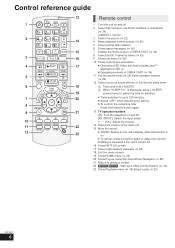
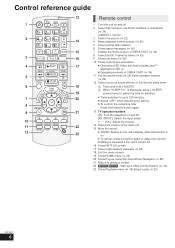
...;ヮユ
ヵ
ヱ
19
7
20
8
9
21
10
11
22
12
23
Remote control
1 Turn the unit on and off 2 Select title numbers, etc./Enter numbers or characters
( 34) [...; Operating contents of VIERA CAST ( 34) 11 Set the sound mode ( 24)/Select speaker channel ( 24) 12 Select surround sound effects ( 24)/Set the sleep timer
1 Press and hold ...Select audio ( 25)
VQT3D27
6
SCBTT270 User Guide - Page 7
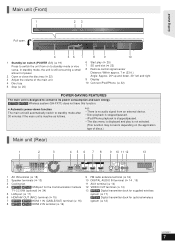
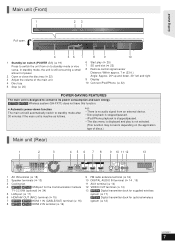
...11 12
13
652143 3Ω 3Ω R 3Ω L R 3Ω L SUBWOOFER CENTER FRONT SURROUND
COMMUNICATION CAMERA
LAN
1 AC IN terminal (> 18) 2 Speaker terminals (> 13)
3 Cooling fan
...wireless system (> 12)
VQT3D27
7 jThere is no audio signal from on the application
type of the main unit... and play (> 25) 7 SD card slot (> 22)
8 Remote control signal sensor
Distance: Within approx. 7 m (23 ft.) ...
SCBTT270 User Guide - Page 8
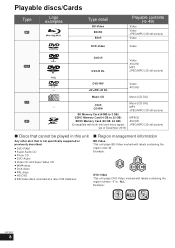
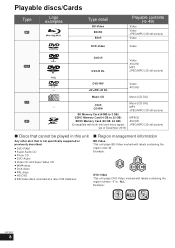
...disc that is not specifically supported or
previously described.
≥ DVD-RAM ≥ Super Audio CD ≥ Photo CD ≥ DVD-Audio ≥ Video CD and Super Video CD ≥ WMA discs ≥ DivX discs ...≥ PAL discs ≥ HD DVD ≥ BD-Video discs recorded at a rate of 50 fields...
SCBTT270 User Guide - Page 9
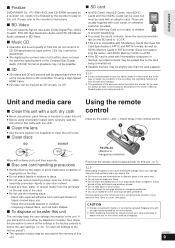
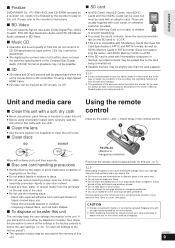
...recorder's instructions.
∫ BD-Video
This unit supports high bit rate audio (Dolby Digital Plus, Dolby TrueHD, DTS-HD High Resolution Audio and DTS-HD Master Audio) adopted in BD-Video.
∫ Music CD
≥ Operation and sound...may keep the user settings information in the unit. Remove batteries if the remote control is not going to be used with the type recommended by the manufacturer...
SCBTT270 User Guide - Page 12
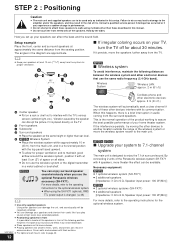
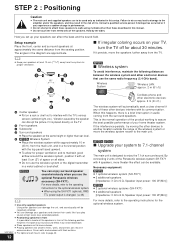
... the unit, and sound quality will automatically seek a clear channel if any of the Panasonic wireless system SH-FX71... is a brief interruption in audio coming from the surround speakers. B Front speakers C Subwoofer D Surround speakers
≥ Place the speakers... speakers on your home theater system.
However, the optimal surround sound effect may result in the risk of the wireless system ...
SCBTT270 User Guide - Page 19
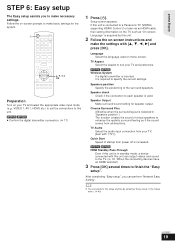
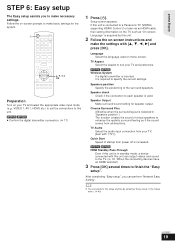
...this unit is in the Setup menu. (> 40)
VQT3D27
19 OK
Preparation
Turn on menu screen.
Speaker check Check if the connection to each speaker is...Audio Select the audio input connection from your TV and preference.
[BTT770] [BTT370] Wireless System
If a digital transmitter is inserted, it is valid. TV Aspect Select the aspect to specify the current settings. Speaker Output Make surround sound...
SCBTT270 User Guide - Page 21
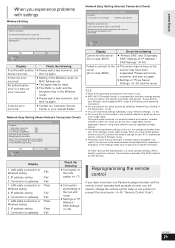
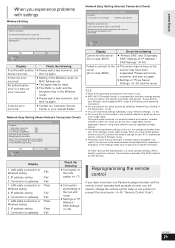
..., using "Network Settings". ( 40) ≥ Do not use this occurrence. ( 40, "Remote Control Code")
VQT3D27
21 Transmission is possible if the SSID matches for which you do not have been...Wireless router might change the remote control code on your nearest dealer. Do you do not have more than one Panasonic player/recorder and the remote control operates both devices.
...
SCBTT270 User Guide - Page 24
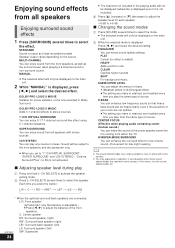
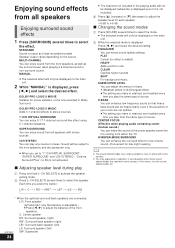
... setting. DOLBY PRO LOGIC II MOVIE Suitable for movie software, or the one recorded in the playing audio will be available or have no effect is retained, and recalled every time you play from all speakers
Enjoying surround sound effects
1 Press [SURROUND] several times to adjust the speaker level for late night viewing.)
≥ The...
SCBTT270 User Guide - Page 26
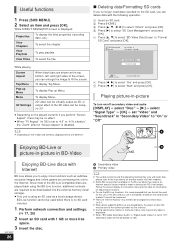
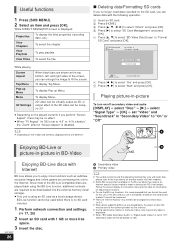
...more free
space.
3 Insert the disc. Playing picture-in-picture
To turn on the SD card, you perform "Screen Aspect", there may be downloaded...recovered. ≥ "BD-Live Internet Access" may need data recorded on /off secondary video and audio
[DISPLAY] select "Disc" [1] select "Signal Type" [OK]... contents, displayed items are played back, the player or disc IDs
may require an Internet account ...
SCBTT270 User Guide - Page 30


...surround sound effects" section on this setting if the tuner seems to skip over the correct frequency for each broadcasting station.
"AUTO STEREO" will be cleared. Surround modes to enjoy TV audio...to receive broadcasts allocated in step 2 to show the current lowest frequency.
Preparation
Turn on page 24.
≥ After changing the setting, previously preset frequencies will ...
SCBTT270 User Guide - Page 34


... MENU]. 2 Press [3, 4] to operate.
To use the remote control to the following website. Albums: Play all songs on ...Watch Instantly
MORE BACK
Featured Photos
Images are available (> 24). SkypeTM) : ≥ Connect this optional camera may change without notice. http://panasonic...when "All" is selected. ≥ Surround sound effect and sound mode are for advice. iPod Information Display ...
SCBTT270 User Guide - Page 36


... of virtual speakers to enhance the realistic surround feeling as if the sound comes from "Auto" to "Video".
24p
Movies and other material recorded on DVD-Video at 24p are corrected ...set to play . Movie Sound Effect
Select the sound effect of the movie. ≥ Cinema Surround Plus:
The function creates the sound of audio is sharp and detailed. High Clarity Sound
When connected to suit the...
SCBTT270 User Guide - Page 38


.... VQT3D27
38 Downmix
Select the downmix system to enjoy multi-channel or 2-channel sound. ≥ Select "Surround encoded" to enjoy the surround sound. ≥ There is to page 41
Audio
Dynamic Range Compression
You can listen at the
chapters segment in the following audio signal to show the following settings:
PCM-FIX Select the following cases...
SCBTT270 User Guide - Page 42
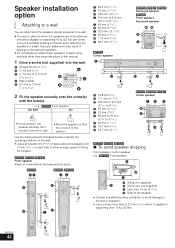
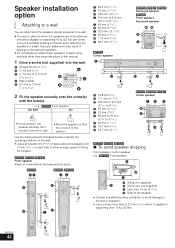
... (2 15/32q) L 322 mm (12 11/16q) M 40 mm (1 9/16q) N 17.6 mm (11/16q) O 98.7 mm (3 7/8q)
[BTT770] Center speaker
[BTT770] [BTT370] [BTT273] Surround speaker [BTT270] Front speaker, Surround speaker
P 18.8 mm (3/4q) Q 117 mm (4 19/32q)
R 209 mm to 211 mm (8 7/32q to 8 5/16q...
SCBTT270 User Guide - Page 44


... Audio Output" to "On" in this way, connect using an HDMI cable, check
whether the HDMI terminal on the connected equipment, the sound may not be displayed. Distorted sound.
The subtitles overlap closed captions recorded on discs. ≥ Turn off the subtitles or turn off the closed captions/subtitles
cannot be output depending on the
remote control...
SCBTT270 User Guide - Page 47
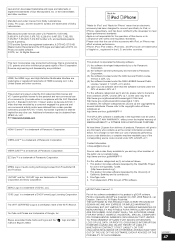
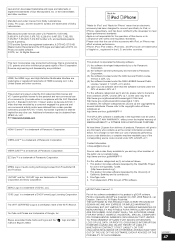
... Sun Microsystems, Inc. This product includes software developed by U.S. No license is protected by the University of Rovi Corporation. MPEG Layer-3 audio coding technology licensed from delivery of products, Panasonic will be at http://www.gnu.org/licenses/old-licenses/gpl-2.0.html and http://www.gnu.org/licenses/old-licenses/lgpl-2.1.html...
SCBTT270 User Guide - Page 48


.../16q) Approx. 2.3 kg (5.07 lbs)
[BTT370] [BTT273] SB-HF370 Type: Woofer: Tweeter: Impedance: Output sound pressure: Frequency range:
Dimensions (WkHkD):
Mass (Weight):
2...SURROUND:
60 W per ch (3 ≠)
45 Hz to 120 Hz, 1.0 % total harmonic distortion
SUBWOOFER:
100 W (3 ≠)
Audio Input
AUX:
k1
Digital Audio Input Optical: [BTT770] [BTT370] HDMI AV input: Sampling frequency: Audio...
Similar Questions
Problems Witam Bluetooth
hello. I cannot connect my Phone with a speaker via bluetooth. Perhaps the speaker is outdated. Can ...
hello. I cannot connect my Phone with a speaker via bluetooth. Perhaps the speaker is outdated. Can ...
(Posted by matejaforma 2 years ago)
How Do I Get The Surround Sound To Work With The Tv?
How do I get the surround sound to work with the tv?
How do I get the surround sound to work with the tv?
(Posted by twooneten 11 years ago)
Scbtt273 Surround Sound
Blu Ray player won't play surround sound when watching tv, only Netflix. How do we fix this
Blu Ray player won't play surround sound when watching tv, only Netflix. How do we fix this
(Posted by farina5 12 years ago)
We Have Been Unable To Get Tv Sound After Installing The Sc-btt273.
Help Please
(Posted by gruberterri 12 years ago)

