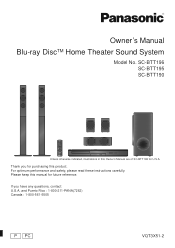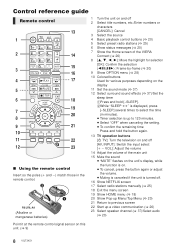Panasonic SCBTT196 Support Question
Find answers below for this question about Panasonic SCBTT196.Need a Panasonic SCBTT196 manual? We have 1 online manual for this item!
Question posted by shyamfonse on October 17th, 2014
How To Set Tv Control On Panasonic Sc-btt196
The person who posted this question about this Panasonic product did not include a detailed explanation. Please use the "Request More Information" button to the right if more details would help you to answer this question.
Current Answers
Related Panasonic SCBTT196 Manual Pages
Similar Questions
Can U Control Or Adjust Audio Settings On Panosonic Schtb70 Without Remote
(Posted by 86tucktuck 1 year ago)
How Do I Get The Surround Sound To Work With The Tv?
How do I get the surround sound to work with the tv?
How do I get the surround sound to work with the tv?
(Posted by twooneten 11 years ago)
Need To Know How To Hook Up Sat. Receiver To Blue Ray Receiver - To Lcd Flat.
I have a Direct TV HD Receiver. And SCBTT270 Panasonic Blue ray receiver. Looking for what cord to p...
I have a Direct TV HD Receiver. And SCBTT270 Panasonic Blue ray receiver. Looking for what cord to p...
(Posted by rreks 12 years ago)