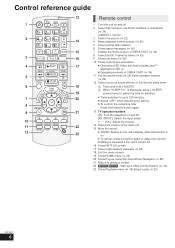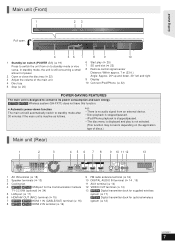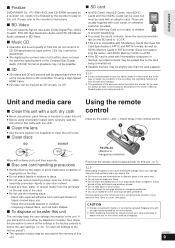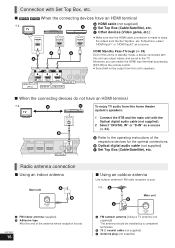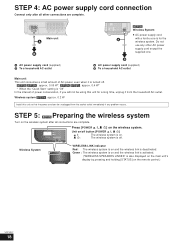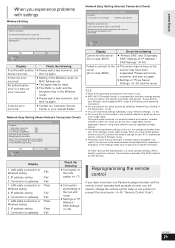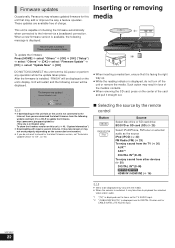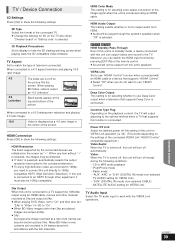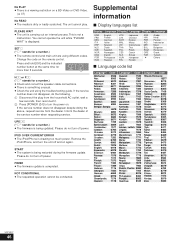Panasonic SCBTT770 Support Question
Find answers below for this question about Panasonic SCBTT770.Need a Panasonic SCBTT770 manual? We have 1 online manual for this item!
Question posted by rihoffman on July 9th, 2011
Remote Control Code For A Panasonic Sc-btt270
The person who posted this question about this Panasonic product did not include a detailed explanation. Please use the "Request More Information" button to the right if more details would help you to answer this question.
Requests for more information
Request from andriesjvdw on May 17th, 2012 2:12 AM
Do you have the remote control codes to change the regional setting on this model (Panasonic SC-BTT270)
Do you have the remote control codes to change the regional setting on this model (Panasonic SC-BTT270)
Current Answers
Related Panasonic SCBTT770 Manual Pages
Similar Questions
Can You Pair This To A Dish Remote Control To Control Sound?
(Posted by Anonymous-92068 11 years ago)
Loss Of Audio Passthrough To Tv When Home Theater In Stand-by Mode
I lost the ability to get audio to pass through the Home theater unit when in Stand-by mode. Speaker...
I lost the ability to get audio to pass through the Home theater unit when in Stand-by mode. Speaker...
(Posted by gsabtl 12 years ago)
Sc Btt770 Error Message That Says Up Ds/s.... What Do I Need To Do?
what do i need to do?
what do i need to do?
(Posted by goodingjustin 12 years ago)
How To Put Aux With The Remote Control
I want to know if it's possible to put AUX with the remote control without going to the main menus o...
I want to know if it's possible to put AUX with the remote control without going to the main menus o...
(Posted by medardoarielmejia 12 years ago)