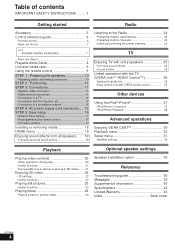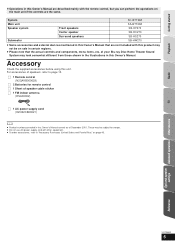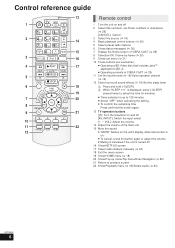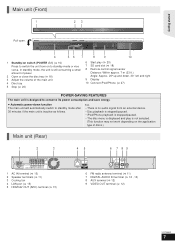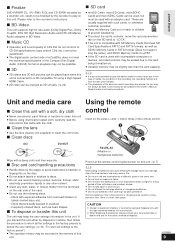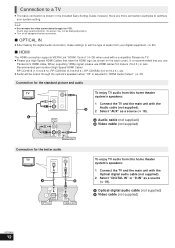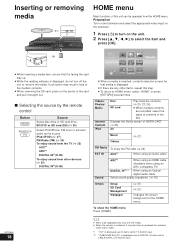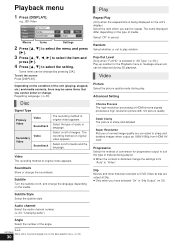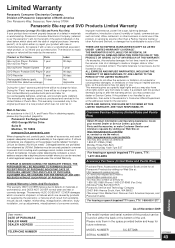Panasonic SCBTT268 Support Question
Find answers below for this question about Panasonic SCBTT268.Need a Panasonic SCBTT268 manual? We have 1 online manual for this item!
Question posted by Tmlanigan on September 23rd, 2013
Sc-btt268p-k
How much is one worth, brand new, never out of the box? trying to sell but I think some people are trying to trick me.
Current Answers
Related Panasonic SCBTT268 Manual Pages
Similar Questions
Panasonic Sc-hc38 Pairing With Iphone 6
Panasonic Sc-hc38 Slim stylish micro system paired with my IPhone 5 but now it won't pair with my iP...
Panasonic Sc-hc38 Slim stylish micro system paired with my IPhone 5 but now it won't pair with my iP...
(Posted by brlang 6 years ago)
No Sound Through Optical On Scbtt268 Blu Ray Player
I have the scbtt268 blu ray player only. I hooked up the optical from the blu ray to my receiver and...
I have the scbtt268 blu ray player only. I hooked up the optical from the blu ray to my receiver and...
(Posted by mrz817 11 years ago)
Ipod Problem
Everytime Ipod is inserted it keeps saying checking connection and will not play(Panasonic SC HC 37)...
Everytime Ipod is inserted it keeps saying checking connection and will not play(Panasonic SC HC 37)...
(Posted by dswwpb 11 years ago)
Panasonic Radio/cd Player
Model - Sc-hc55db
Where can i buy the two hooks required to suspend pthe player on the ewall please ?
Where can i buy the two hooks required to suspend pthe player on the ewall please ?
(Posted by diane195 11 years ago)