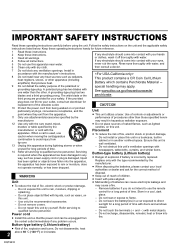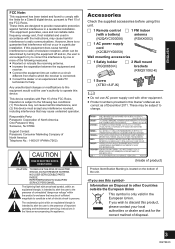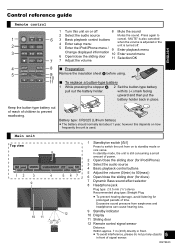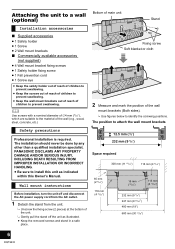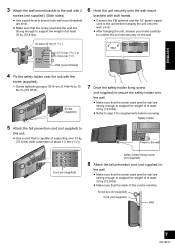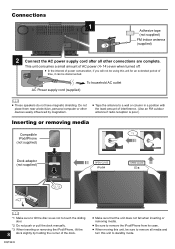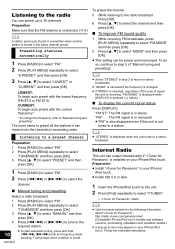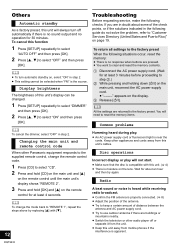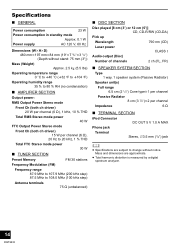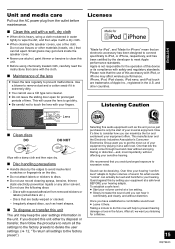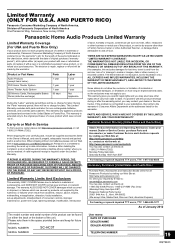Panasonic SCHC37 Support Question
Find answers below for this question about Panasonic SCHC37.Need a Panasonic SCHC37 manual? We have 1 online manual for this item!
Question posted by dswwpb on December 25th, 2012
Ipod Problem
Everytime Ipod is inserted it keeps saying checking connection and will not play (Panasonic SC HC 37) It is brand new..why would it do this?
Current Answers
Related Panasonic SCHC37 Manual Pages
Similar Questions
Panasonic Sc-hc 35 Model Tuning Radio Station Without Remote
dear sir I lost my remote for Panasonic sc hc 35 Please let me know how to tune my set without remot...
dear sir I lost my remote for Panasonic sc hc 35 Please let me know how to tune my set without remot...
(Posted by rafeedeenf 3 years ago)
Sc-hc37 Stereo System Says 'start Error' When Ipod Is Plugged Into Dock.
How do I fix this??
How do I fix this??
(Posted by annikanikolle 11 years ago)
How Do I Make It Compatible With The Ipod Touch 5th Generation
(Posted by teamplayer425 11 years ago)
Using Ipod
We have just bought the panasonicSCHC37. When We put our ipod (older classic version) it charges but...
We have just bought the panasonicSCHC37. When We put our ipod (older classic version) it charges but...
(Posted by louiset99 11 years ago)